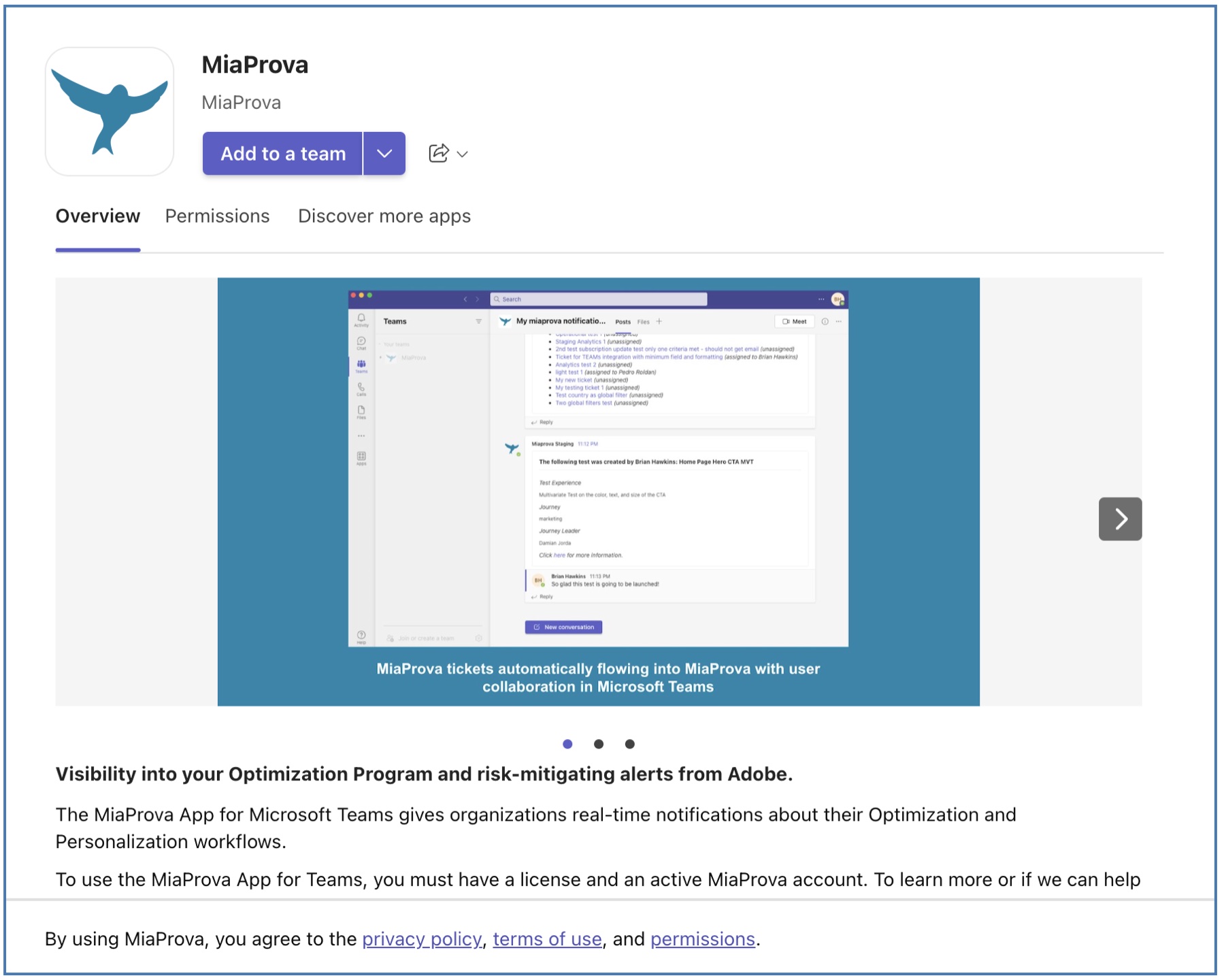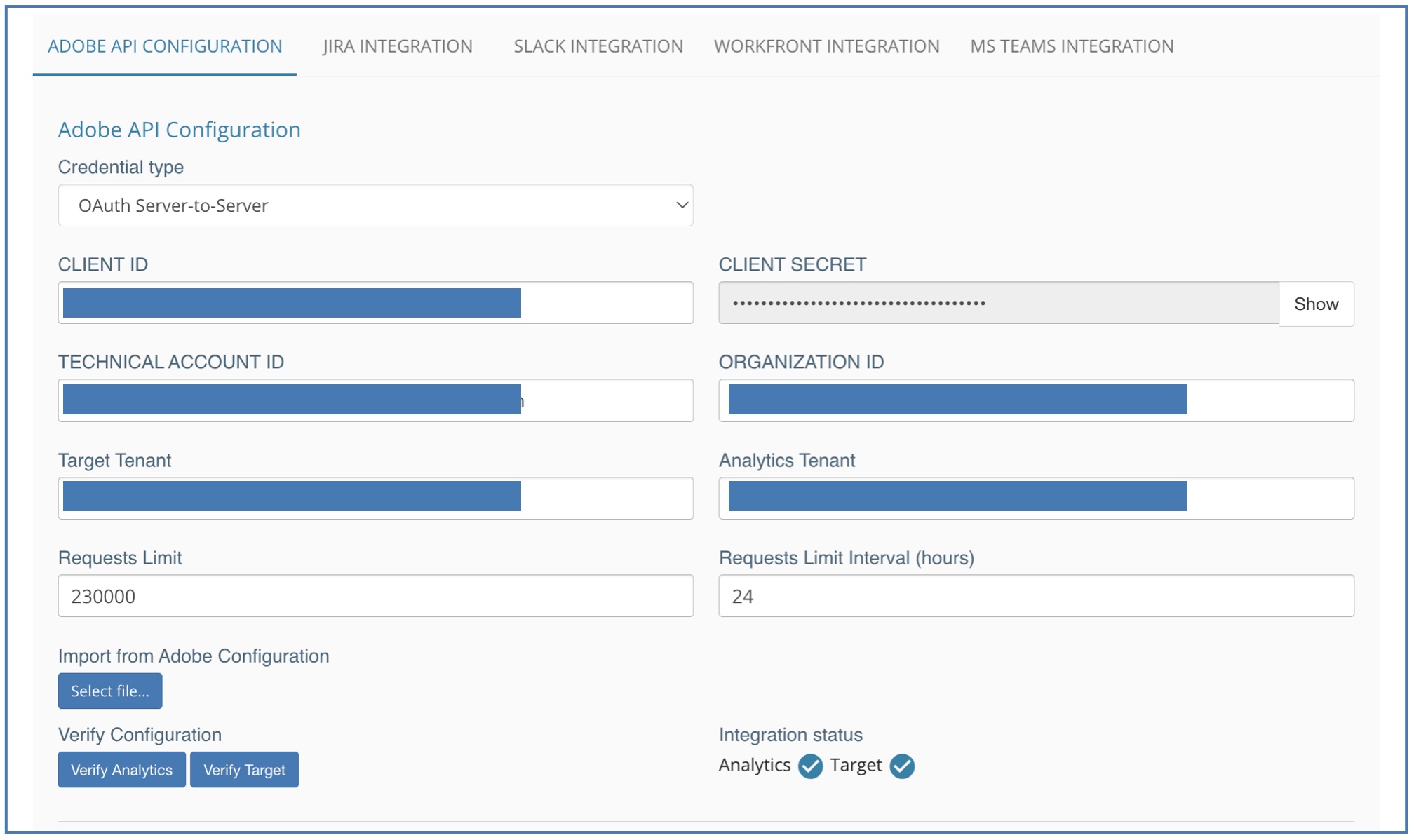Adobe Target
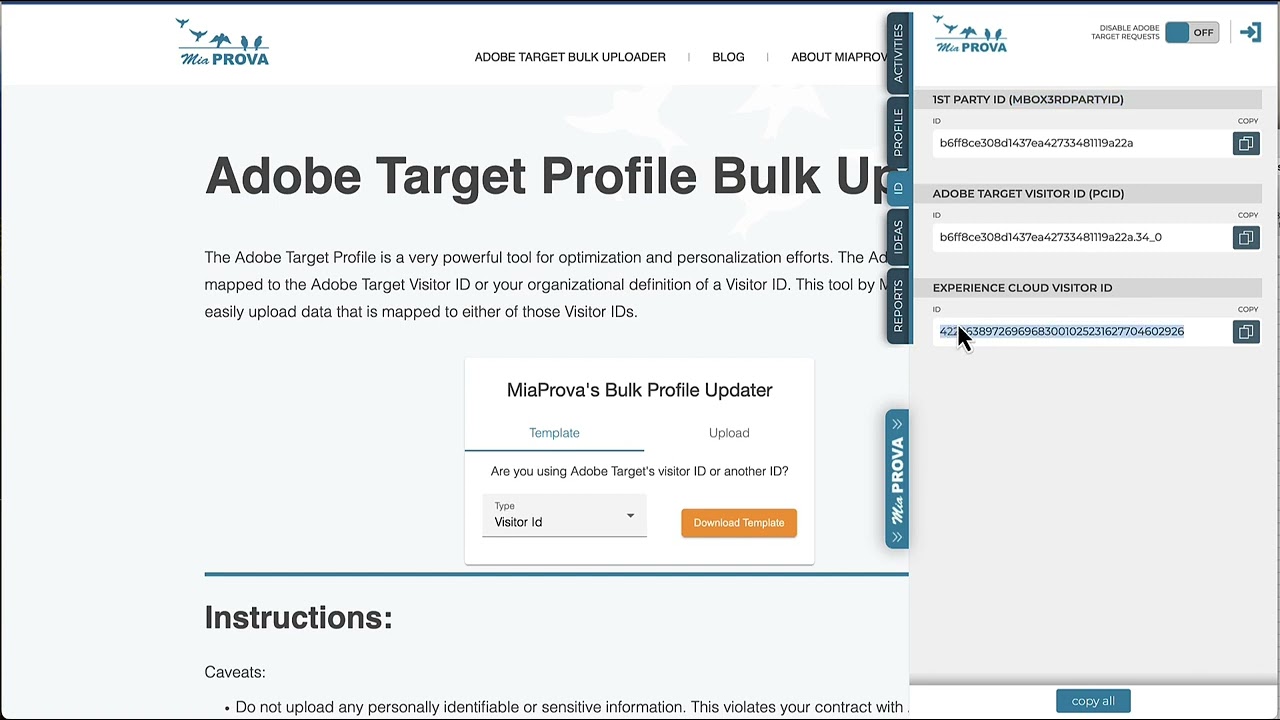
ECID or 1stPartyID


Question from one of our users/readers: I have question around the bulk upload and if we can use the experience cloud visitor Id instead of…
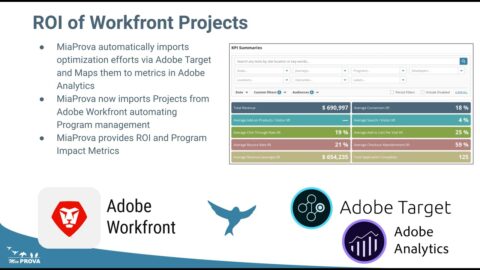
MiaProva and Adobe Workfront


MiaProva is thrilled to announce our custom and highly advanced integration of Adobe Workfront to MiaProva. MiaProva automates the mapping of data from Adobe Analytics…
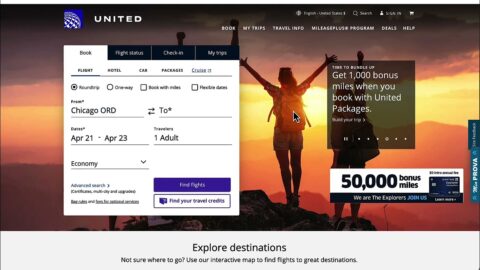
Report Groups for Adobe Target’s Automated Personalization


I have long been a big fan of Automated Personalization (AP) in Adobe Target. One of the critical features to extract as much value from…
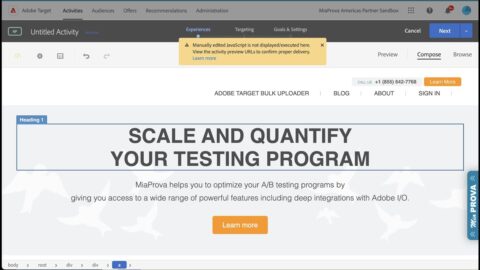
Custom Code in Automated Personalization within Adobe Target


Automated Personalization is one of my favorite tools in Adobe Target. There is one nuance, though, when you wish to use custom code to define…
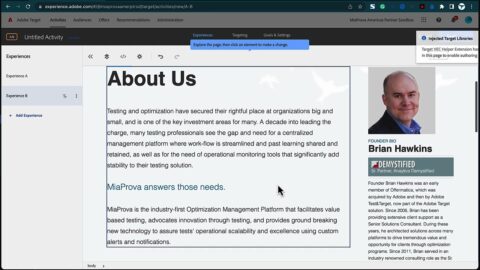 Posted On Adobe Target
Posted On Adobe TargetAdobe Target Link Tracking


This video outlines how to track links as part of a funnel in Adobe Target and how that can automatically flow into Adobe Analytics via…
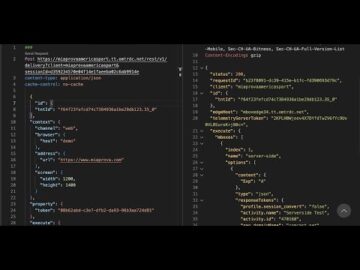
Adobe Target Server Side Delivery API


Adobe Target offers a few ways to leverage Adobe Target server-side. This video briefly overviews what server-side testing is and how it can be used…
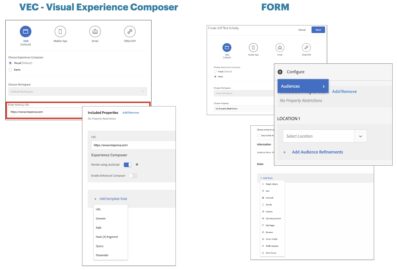
Adobe Target Audiences and Locations


Over the years, we have gotten many requests from customers asking for clarity around how best to use Adobe Target Audiences and Locations when setting…

Adobe Target and Local Storage


Spoiler Alert: If you don’t want to know today’s Wordle answer or how to access the solution without playing, please do not watch the video…
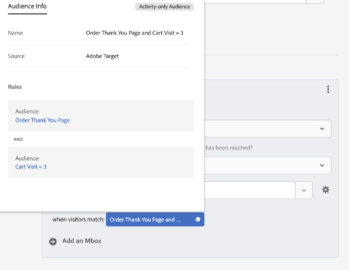
Activity Conversions Use Case


This week, we had a client reach out to us with an interesting use case with one of their Activities in Adobe Target. The Activity…
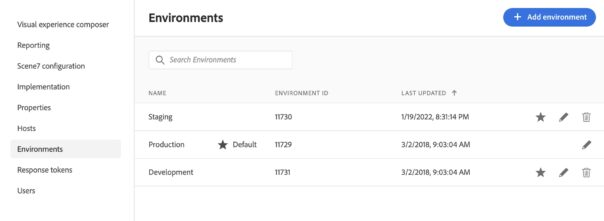
Adobe Target Host Groups


One of our customers here at MiaProva is expanding their testing efforts and use of Adobe Target well beyond their www and mobile site. They…