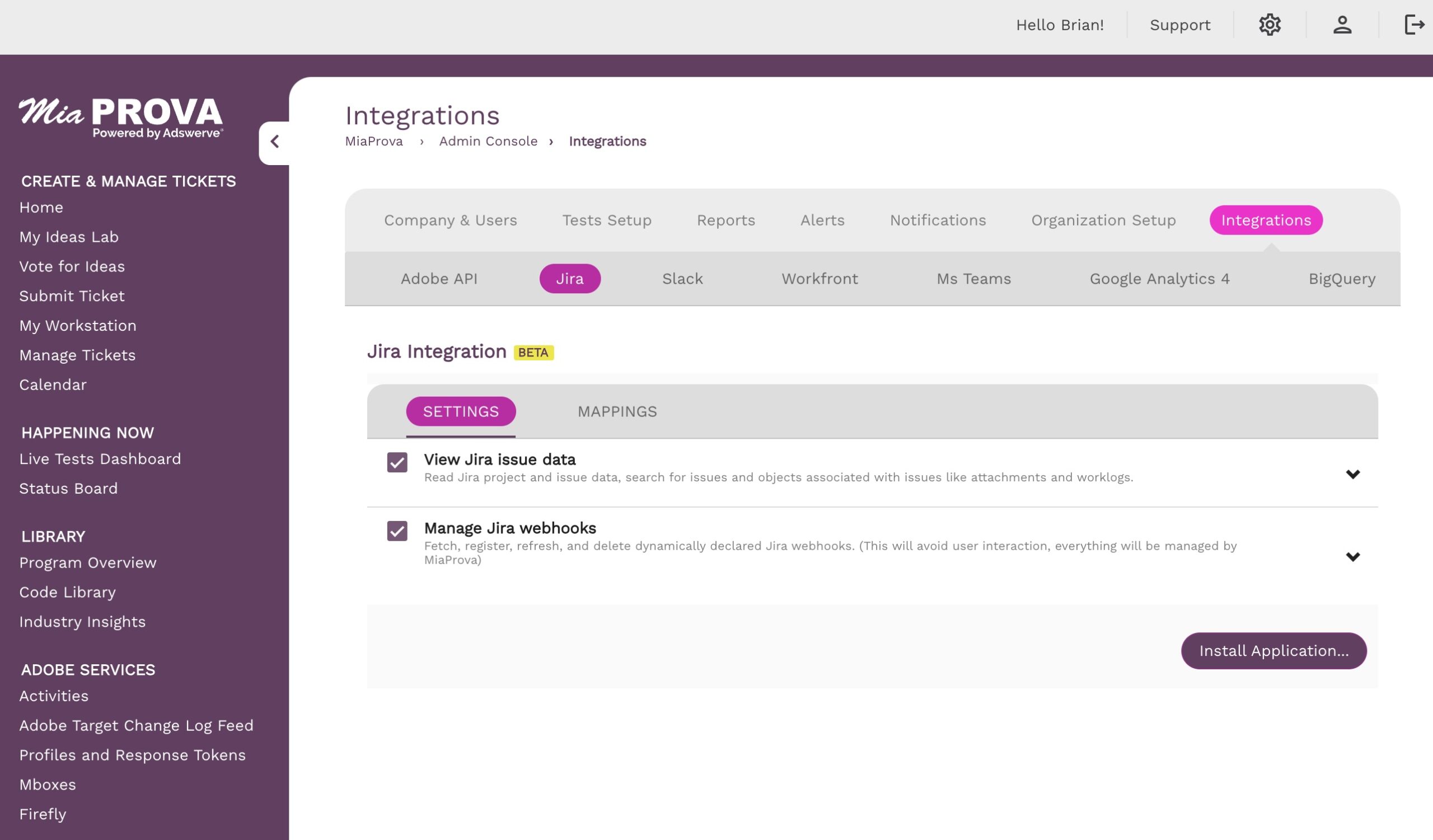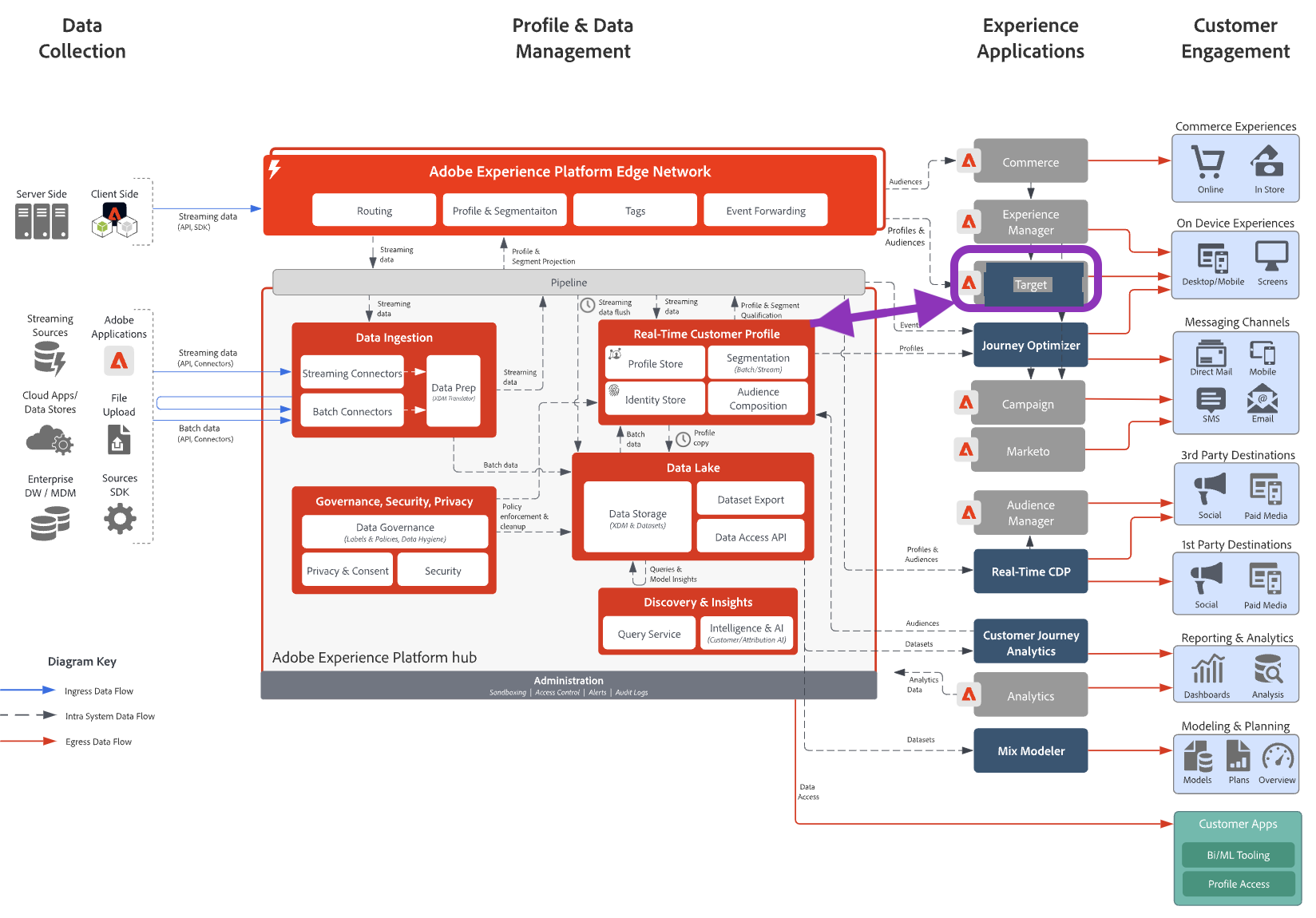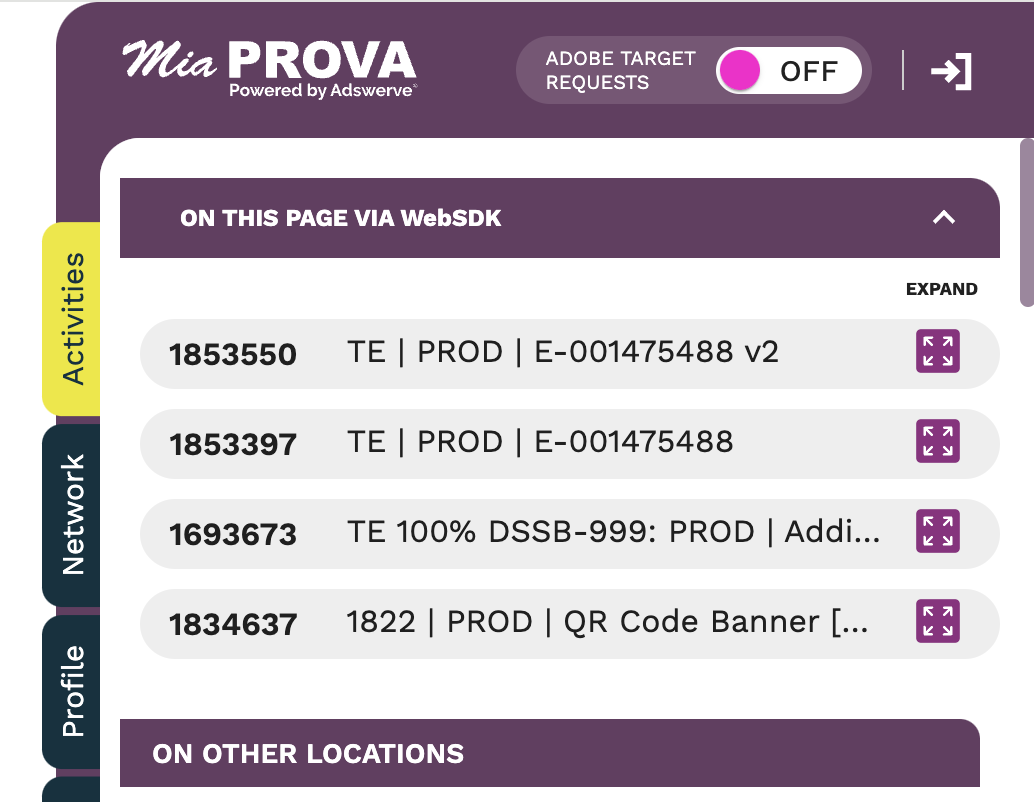Adobe Analytics
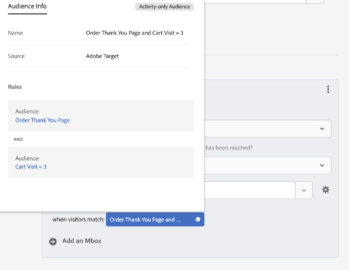
Activity Conversions Use Case


This week, we had a client reach out to us with an interesting use case with one of their Activities in Adobe Target. The Activity…
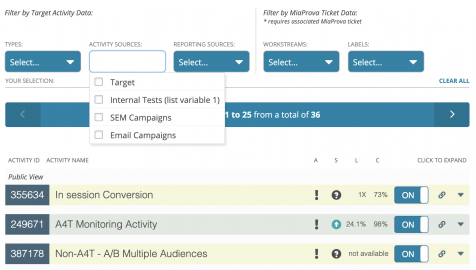
MiaProva Activity Sources


We added something pretty significant to MiaProva this week. Activity Sources. As you may know, MiaProva is the only Optimization Management Solution to integrate with…
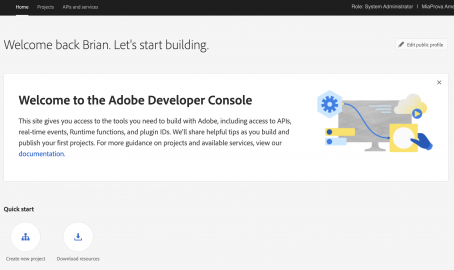
Adobe I/O and MiaProva


Adobe I/O is Adobe’s developer ecosystem where Adobe makes available its APIs for all of its many products. MiaProva makes very strategic use of the…
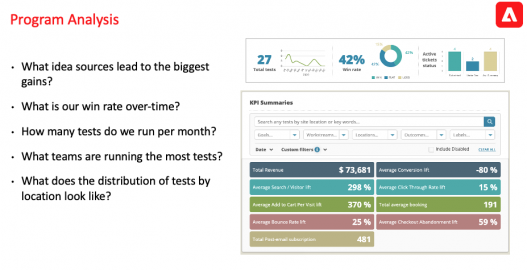
Analytics for Target (A4T) and Optimization Programs


The other week, I had the pleasure of joining Adobe on a webinar to dive into Analytics for Target (A4T) and how it can be…
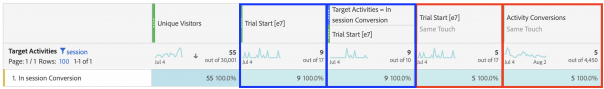
Create visit-based metrics in Adobe Target


Adobe Target is well known in the testing and optimization space as being a visitor-based testing and personalization solution. This means that test participation and…