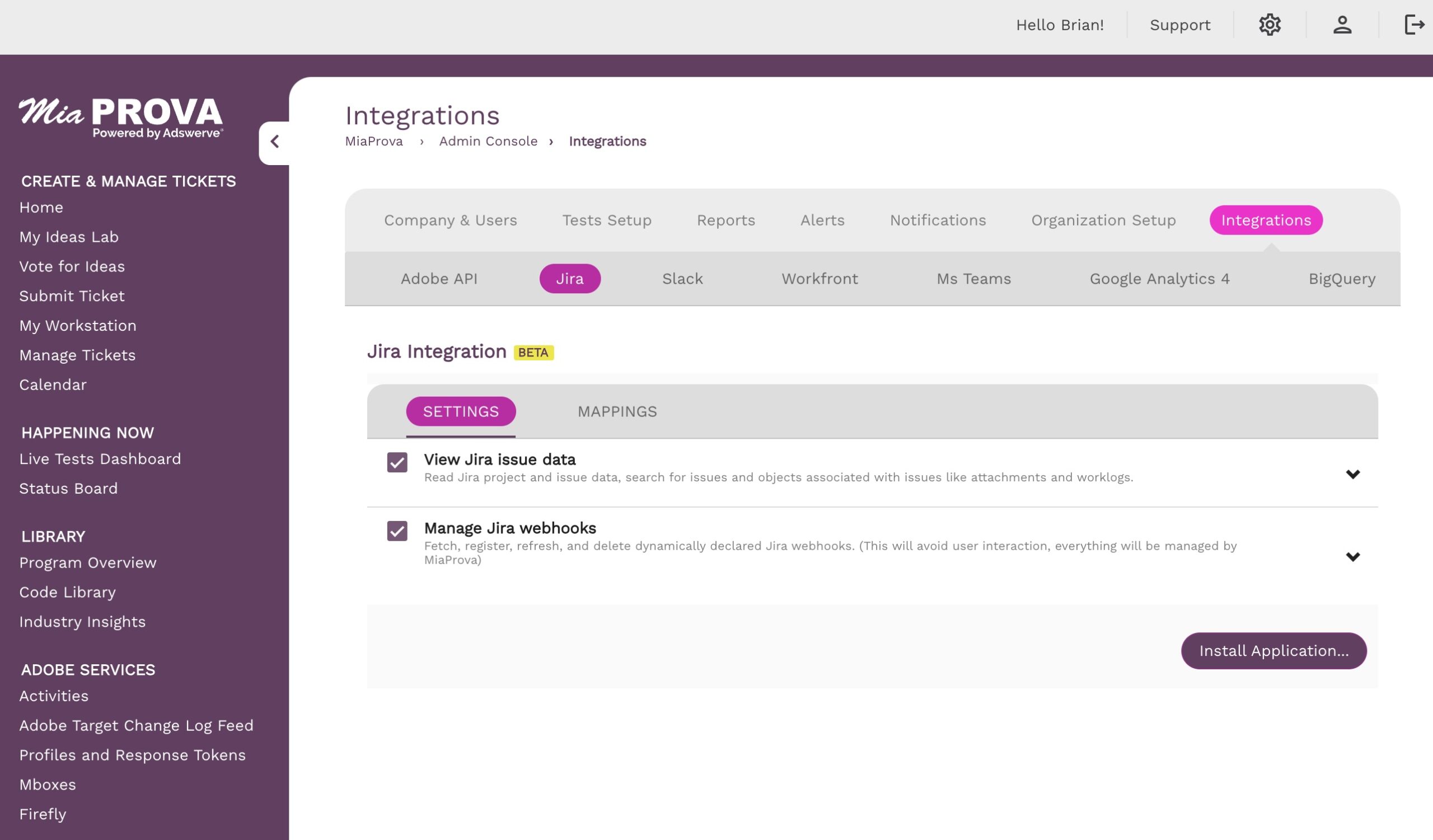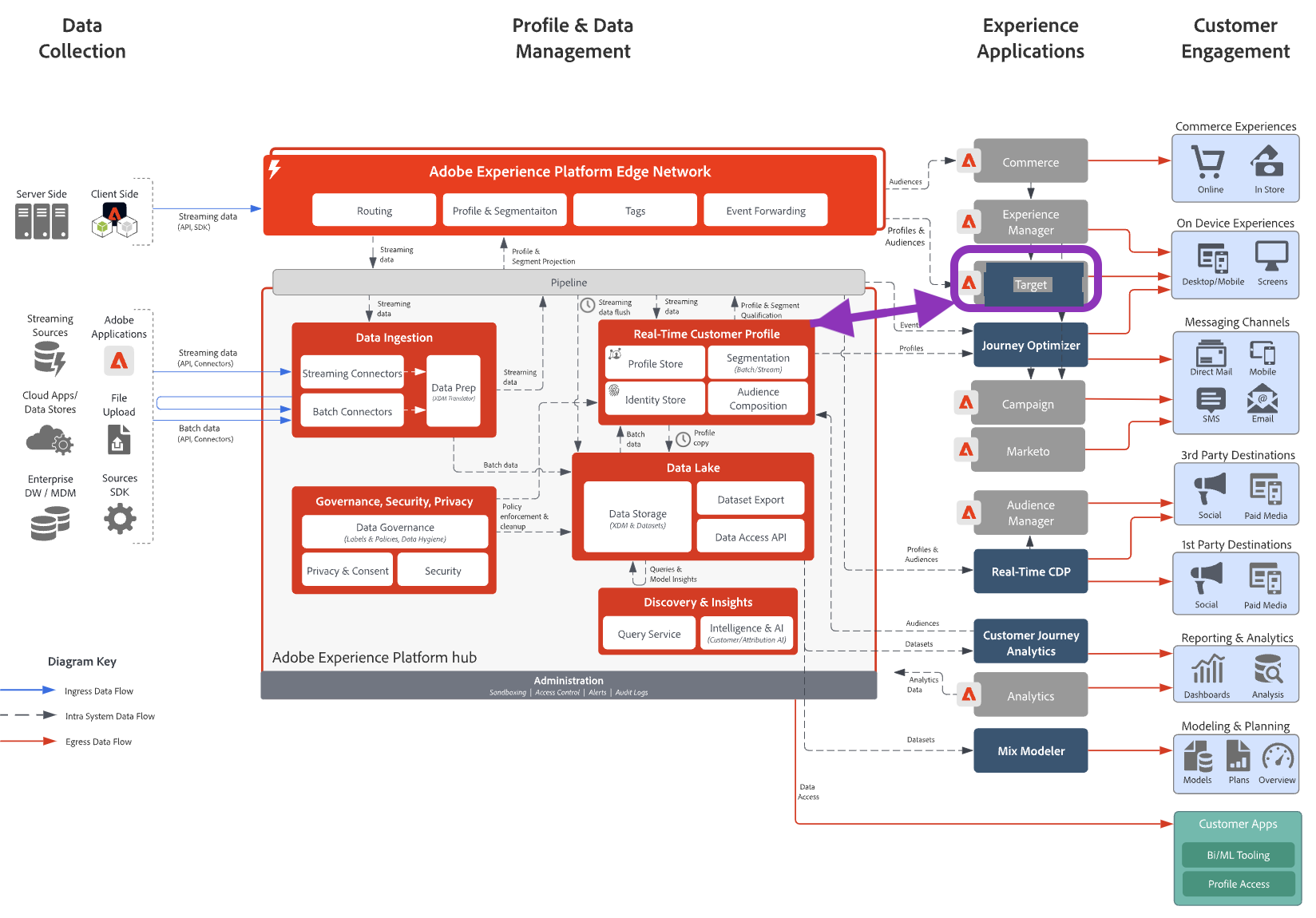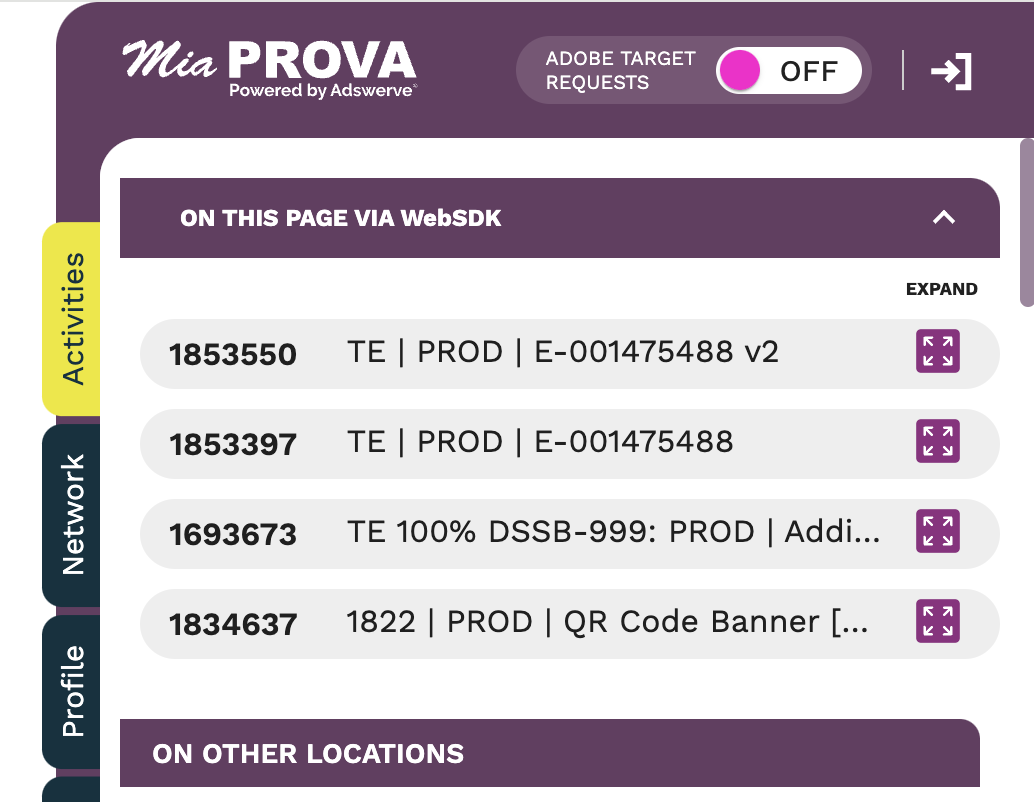Adobe
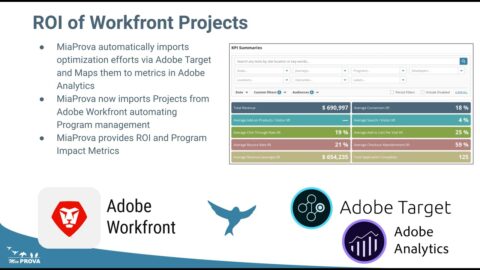
MiaProva and Adobe Workfront


MiaProva is thrilled to announce our custom and highly advanced integration of Adobe Workfront to MiaProva. MiaProva automates the mapping of data from Adobe Analytics…
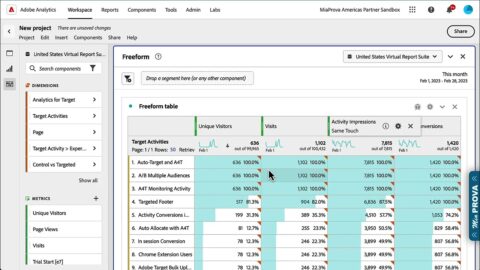
Activity Impressions and Activity Conversions explained. Adobe Target and Adobe Analytics (A4T)


Analytics for Target (A4T) – using Adobe Analytics as the Reporting Source for your Adobe Target Activities is one of the most powerful features of…
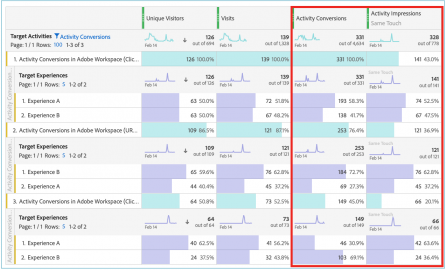 Posted On Adobe
Posted On AdobeAdobe Analytics Activity Conversions


MiaProva makes heavy use of Activity Conversions via Adobe Analytics and because of that, we have gotten quite a few questions about scenarios where it…
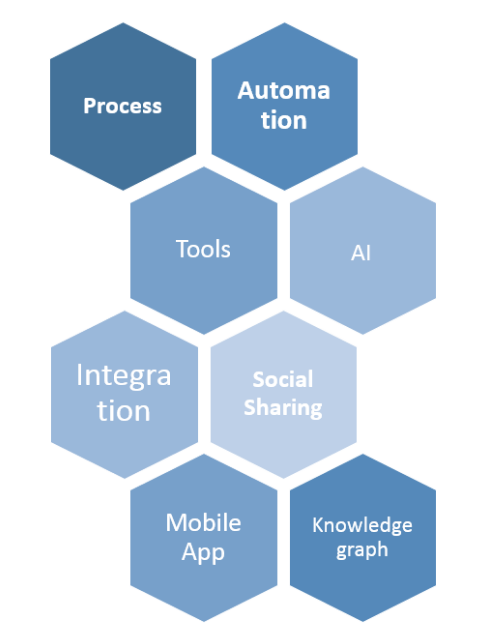
Personalization Thursday Webinar with MiaProva


Recently, MiaProva had the chance to join the team at Adobe Personalization Thursday’s where we got to talk about Test Management. The webinar was a great opportunity…
 Posted On Adobe
Posted On AdobeThe Adobe Partnership


MiaProva and Adobe Target go way back. In this blog post, Adobe highlights the relationship and how MiaProva adds values to organizational testing programs. MiaProva stems…