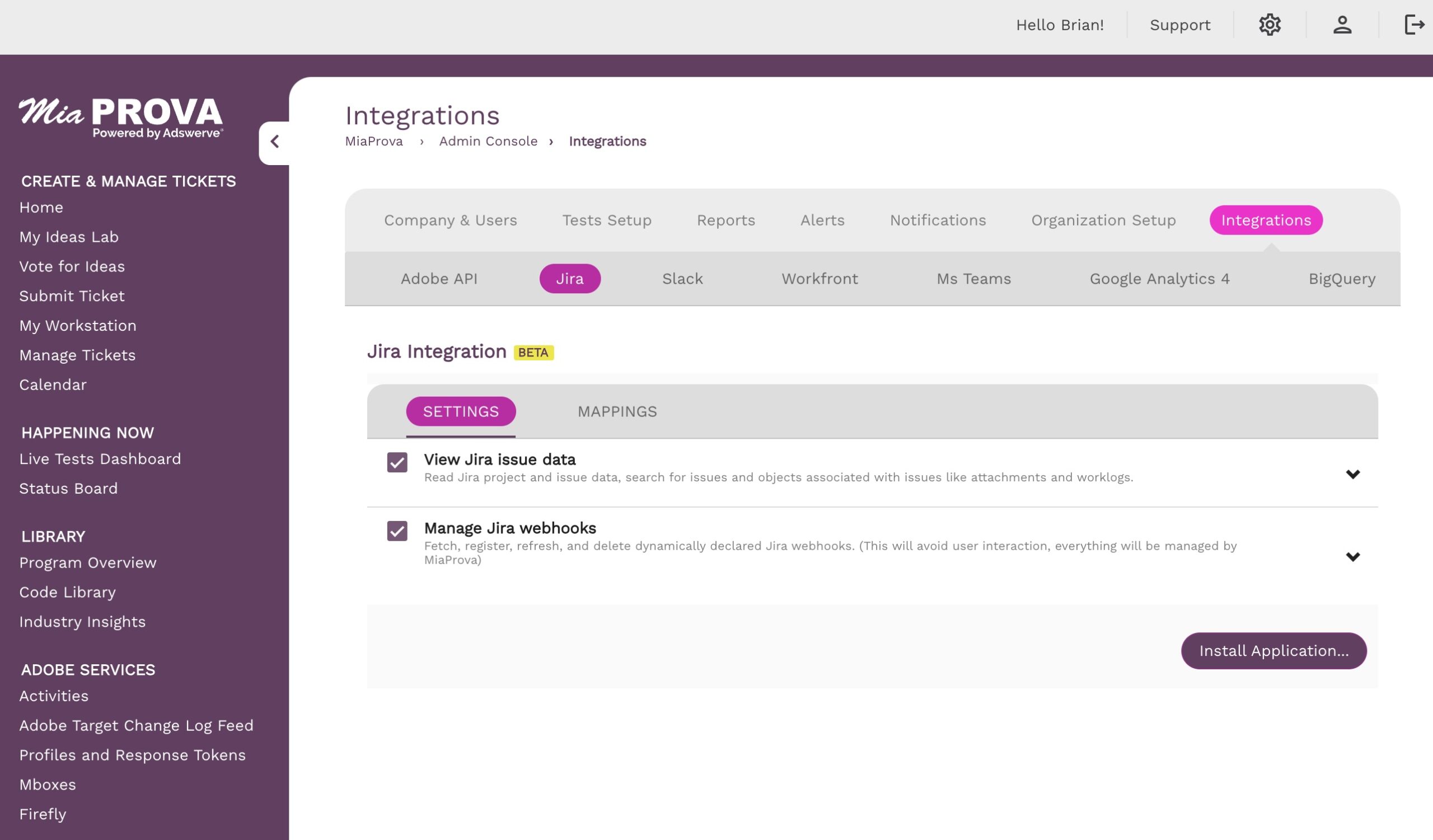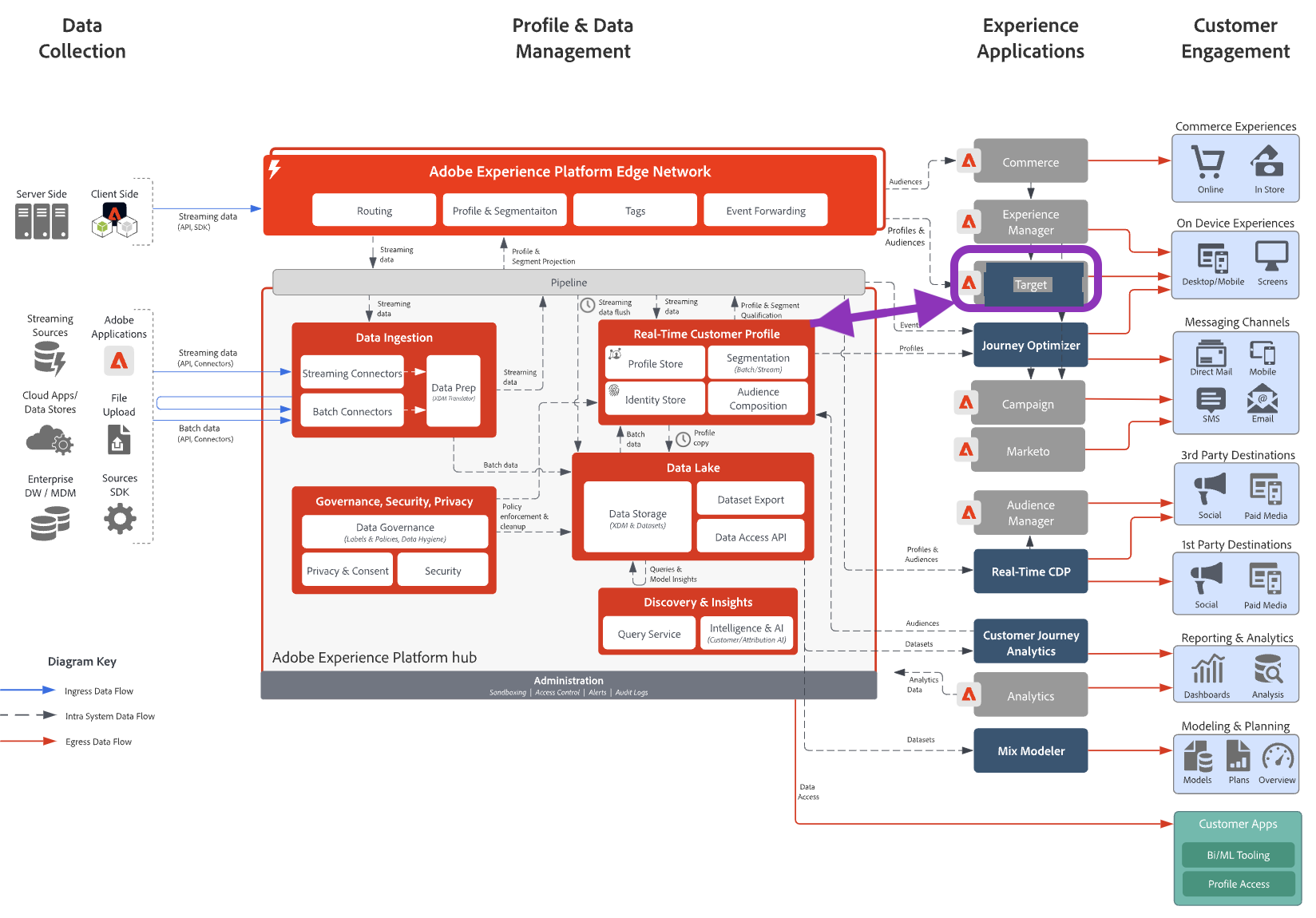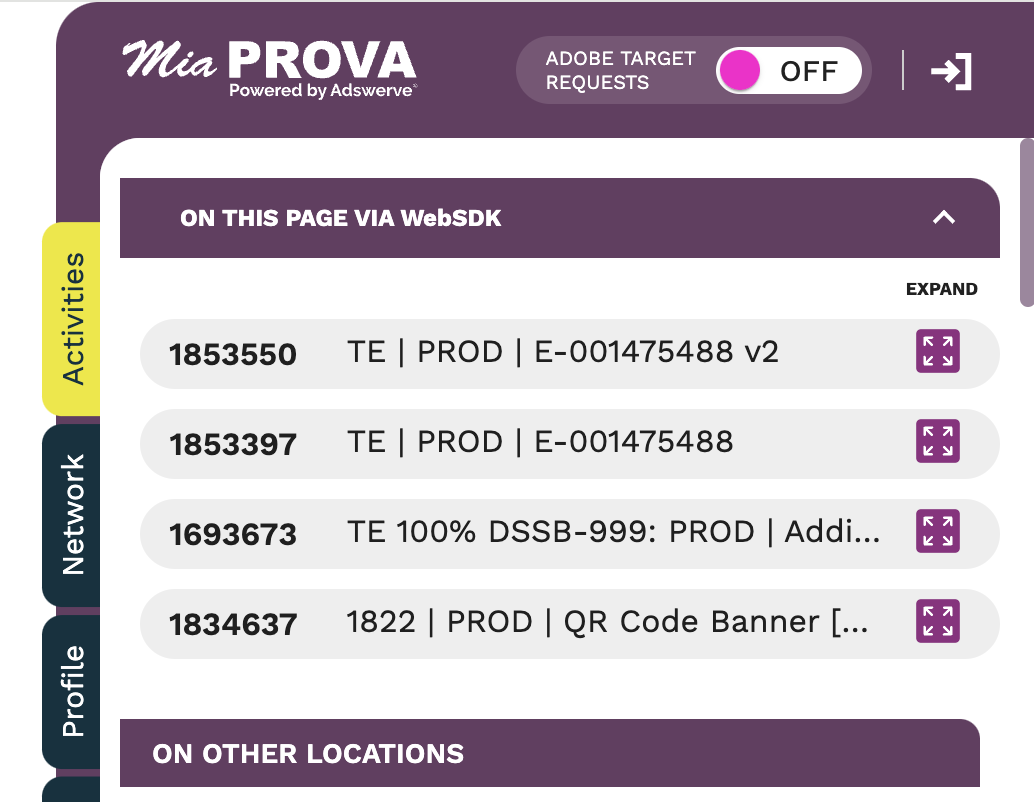MiaProva
 Posted On Features
Posted On FeaturesOctober 2023 Updates


Product Enhancements – October 2023 Activity Notifications – When Activated – When Deactivated New Product List View Audience Filtering Updates Additional Support for multiple mboxes…
 Posted On Features
Posted On FeaturesAdobe Target UI Changes


Noticed something interesting in one of the Adobe Target Accounts that I have access to: a new user interface.
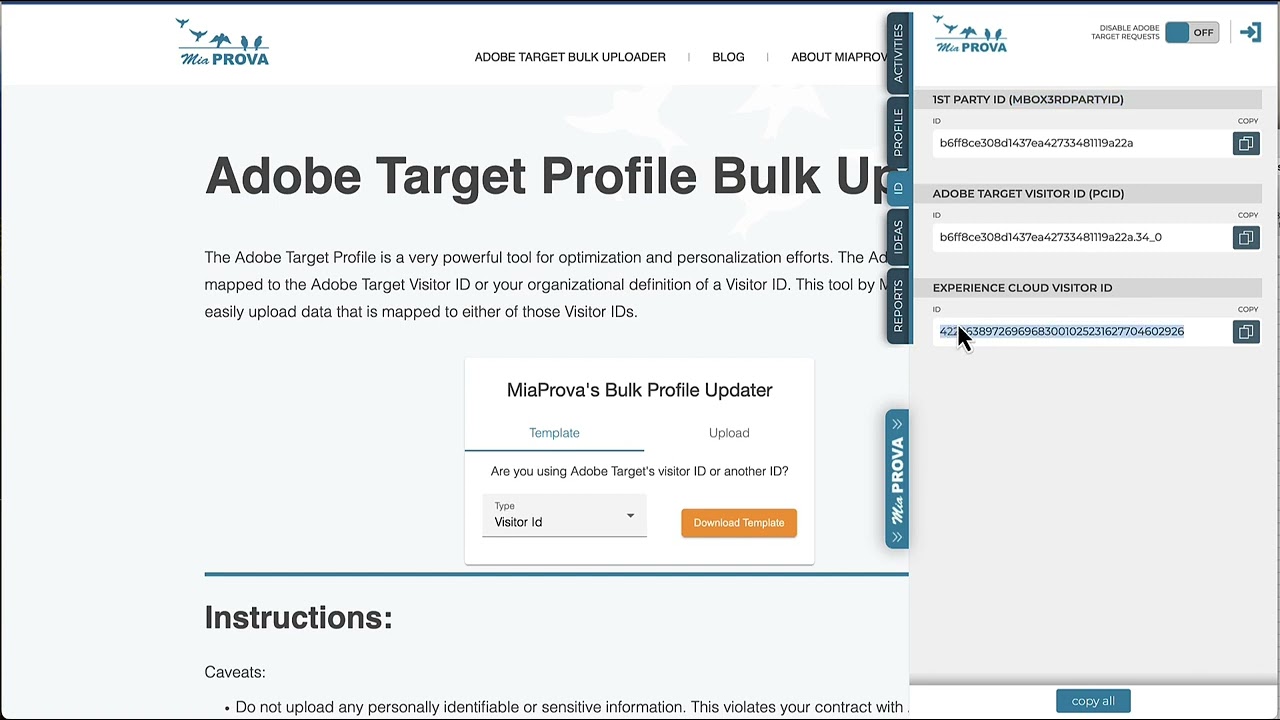
ECID or 1stPartyID


Question from one of our users/readers: I have question around the bulk upload and if we can use the experience cloud visitor Id instead of…
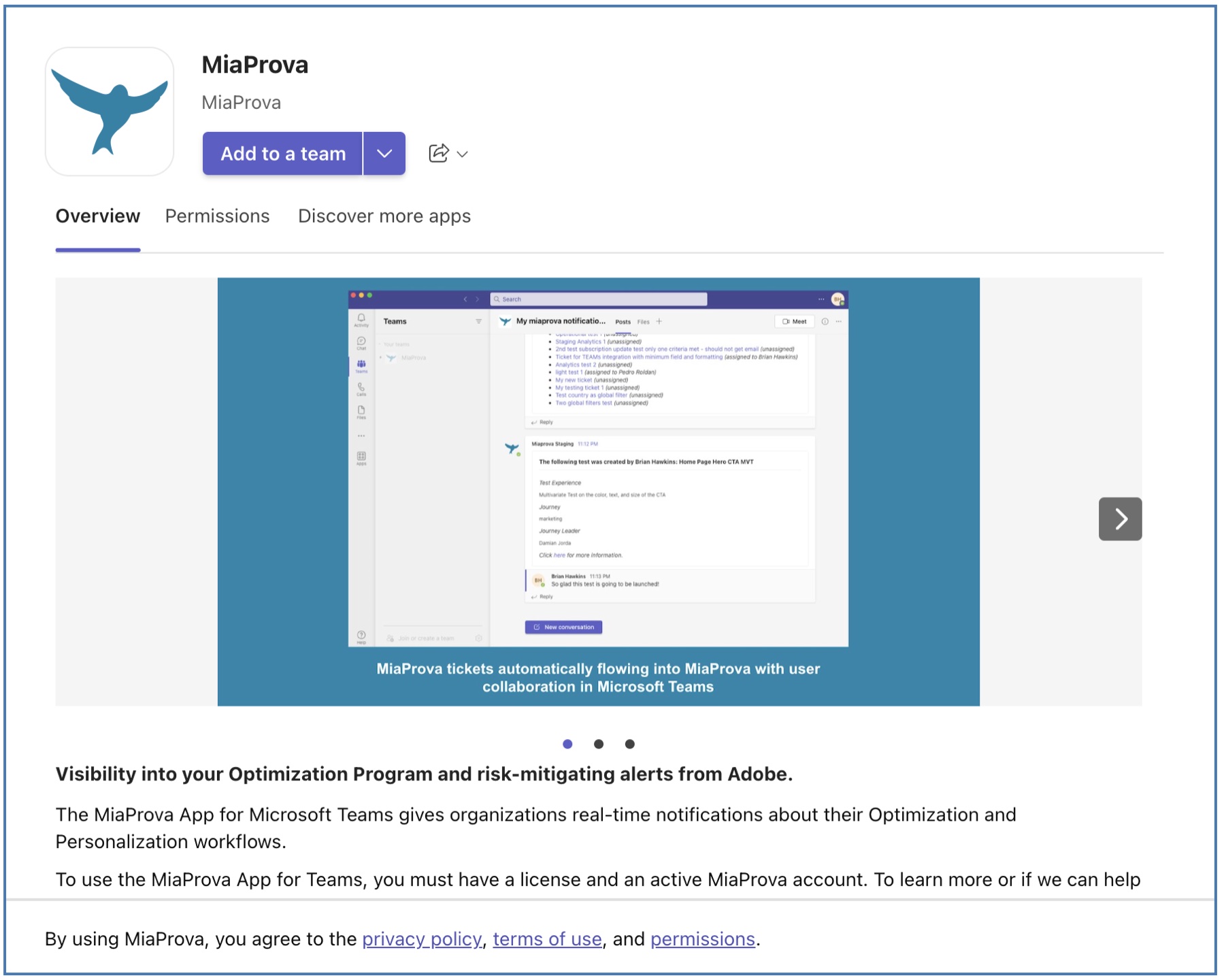 Posted On Features
Posted On FeaturesMiaProva connects Adobe Data to Microsoft Teams


This video demonstrates integrating your Microsoft Teams account with your MiaProva account and what the integration provides. MiaProva provides risk-mitigating monitoring and alerting services based…
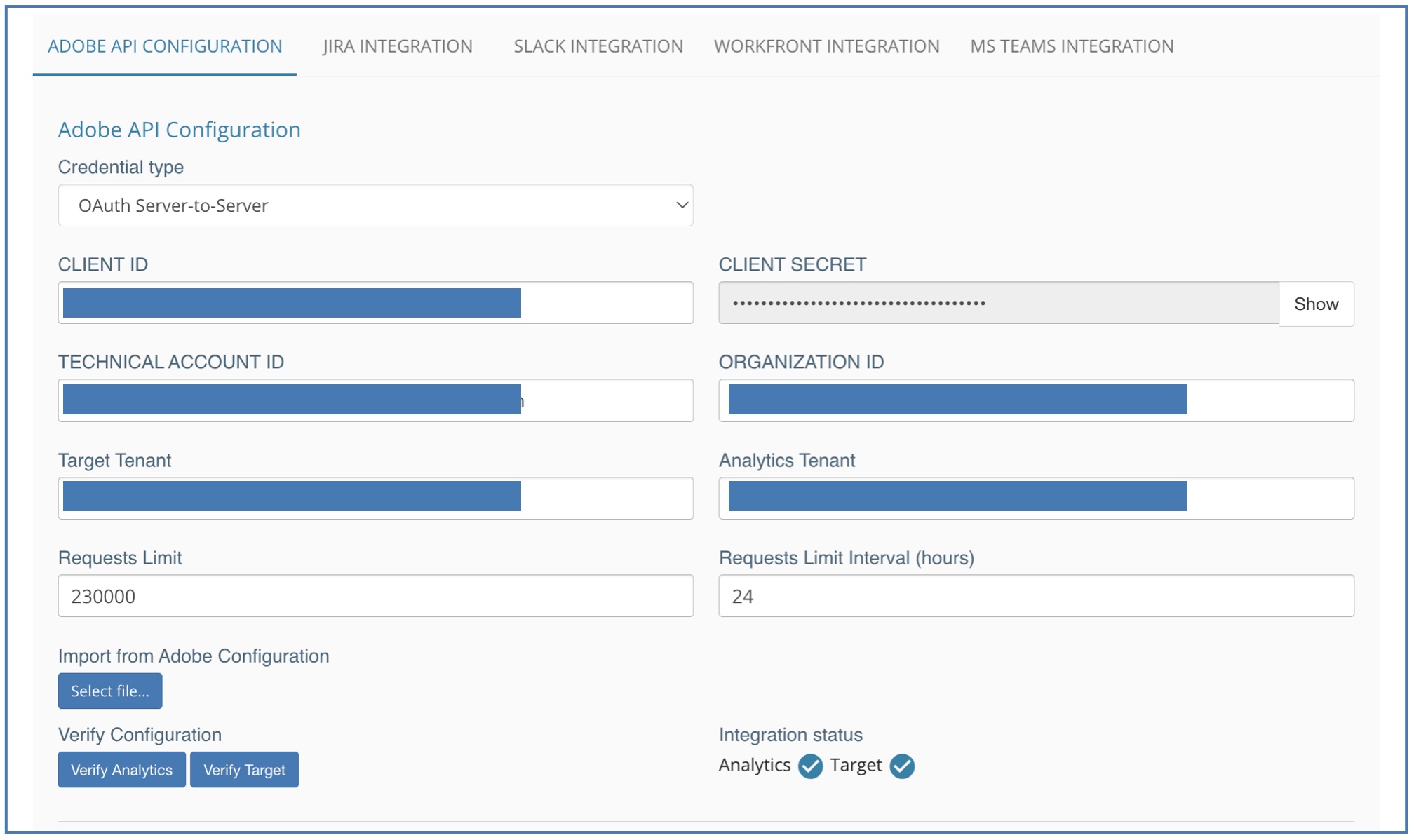 Posted On Features
Posted On FeaturesAdobe JWT and OAUTH


Here is a nice primer on how the Adobe Developer Console provides credentials to Projects within Adobe I/O. MiaProva was built using JWT, and is…
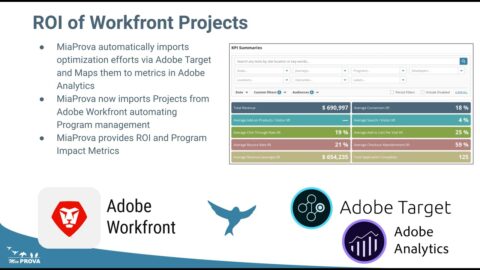
MiaProva and Adobe Workfront


MiaProva is thrilled to announce our custom and highly advanced integration of Adobe Workfront to MiaProva. MiaProva automates the mapping of data from Adobe Analytics…
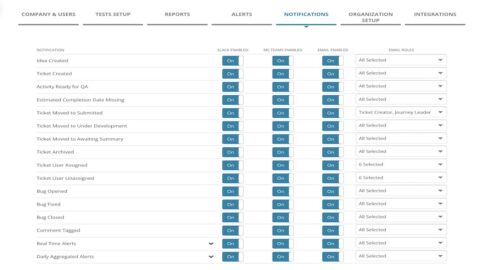
Optimization Programs and Microsoft Teams


MiaProva has delivered considerable value for organizations through our notifications as events happen in MiaProva and when there are issues related to their Activities that…
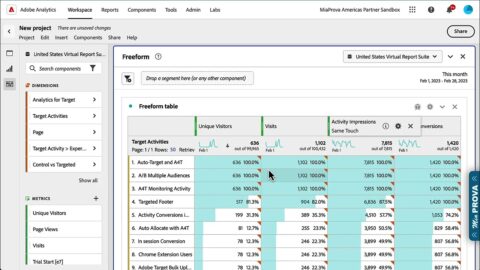
Activity Impressions and Activity Conversions explained. Adobe Target and Adobe Analytics (A4T)


Analytics for Target (A4T) – using Adobe Analytics as the Reporting Source for your Adobe Target Activities is one of the most powerful features of…
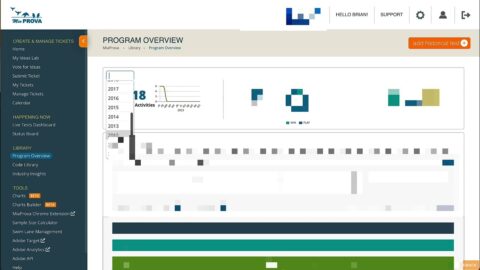
MiaProva Adobe Target Activity Usage Reports


Historically, MiaProva would only provide Adobe Target usage reports from when they started using MiaProva. We have since changed that and now provide reporting on…
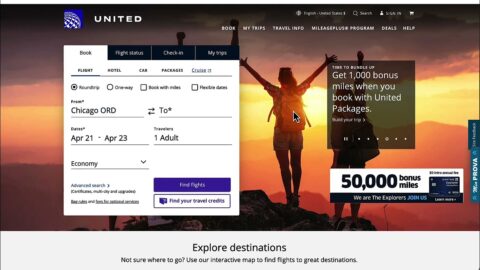
Report Groups for Adobe Target’s Automated Personalization


I have long been a big fan of Automated Personalization (AP) in Adobe Target. One of the critical features to extract as much value from…