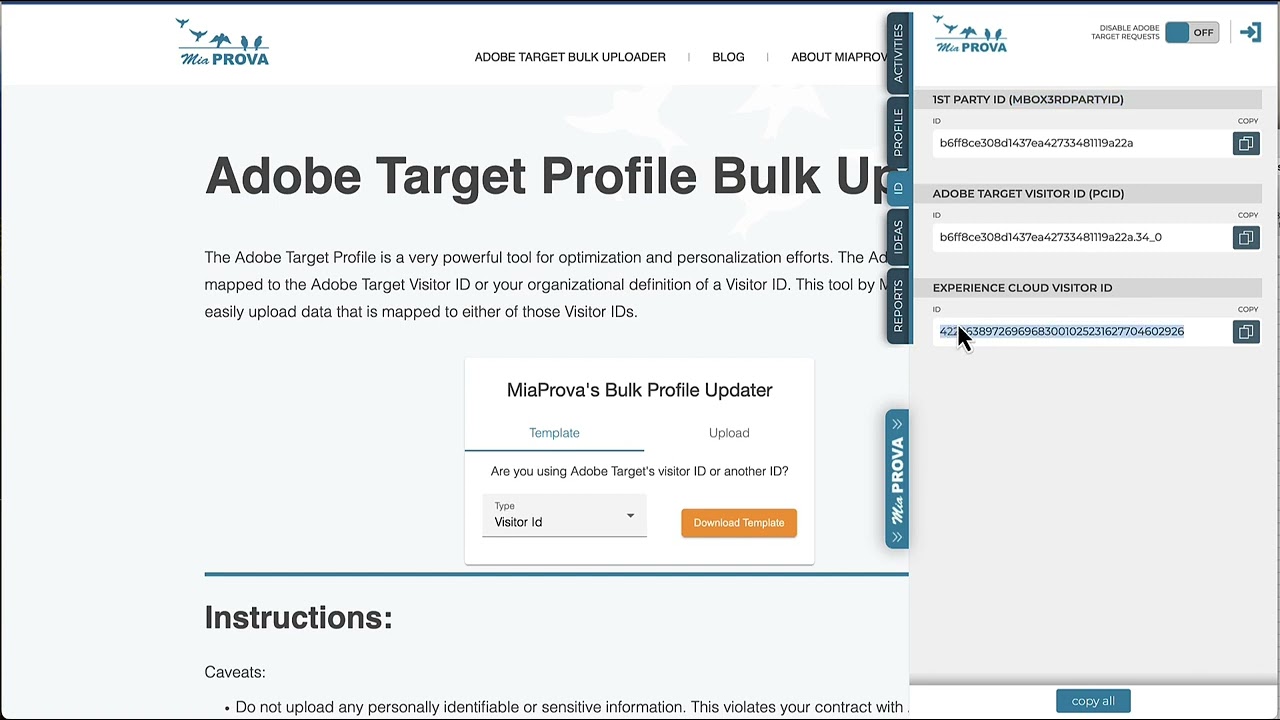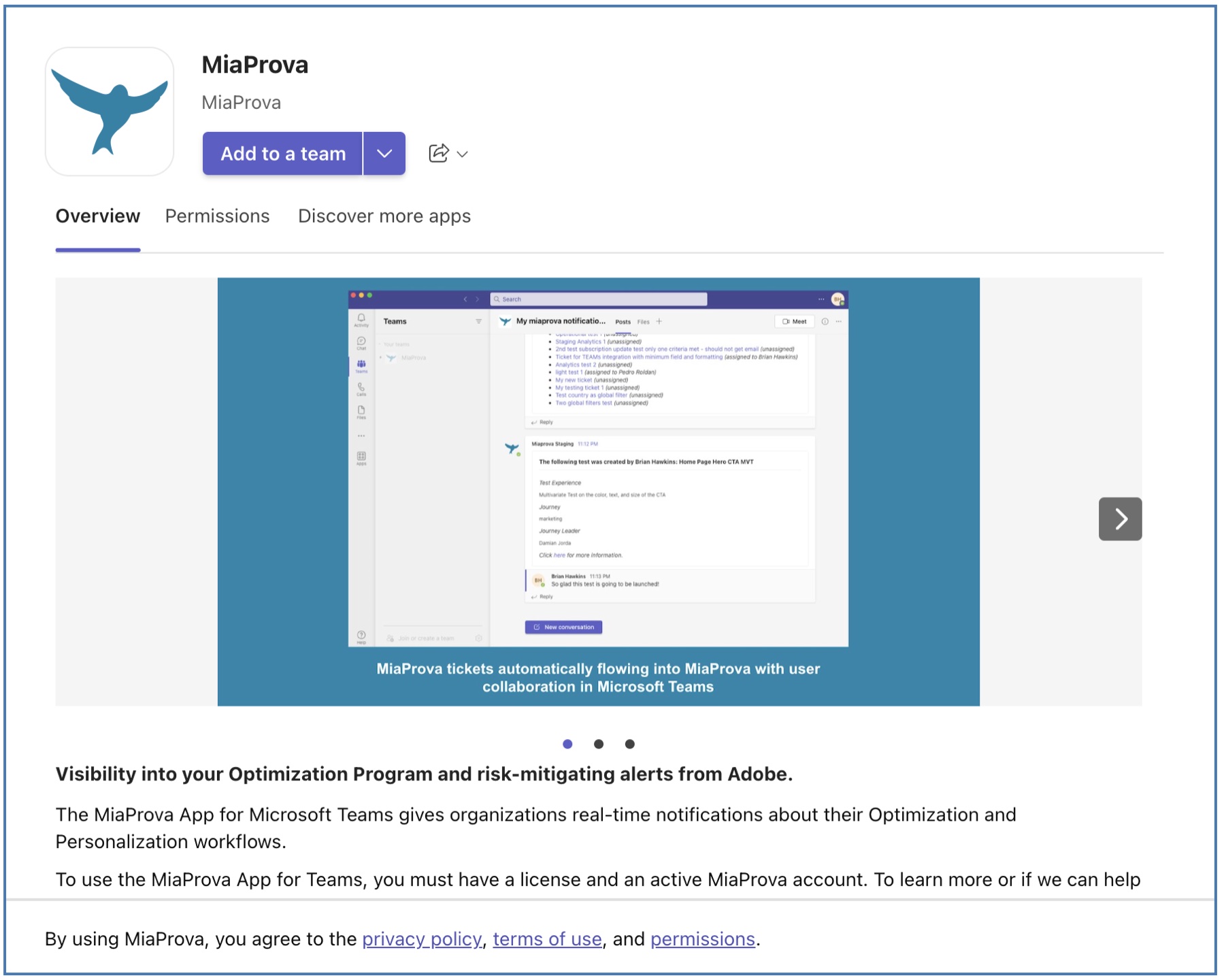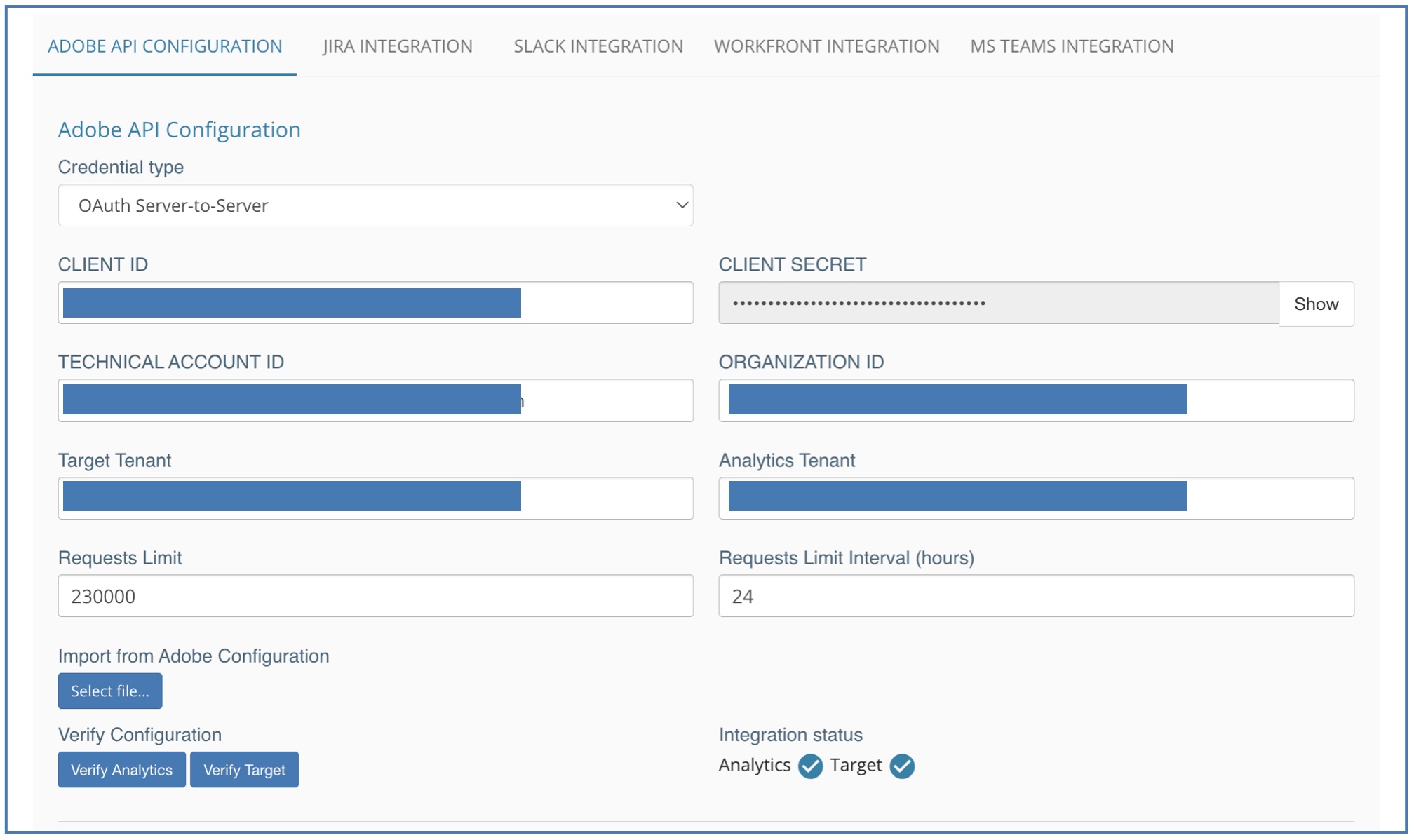Features
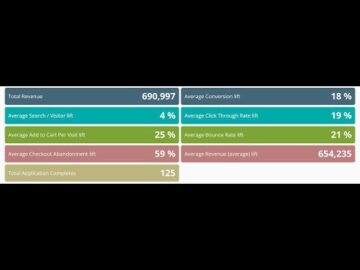 Posted On Features
Posted On FeaturesMiaProva Case Study Custom Metrics


When organizations start using MiaProva, they are asked to define Program metrics for Program Visibility. MiaProva will automatically manage the calculations behind each metric with…
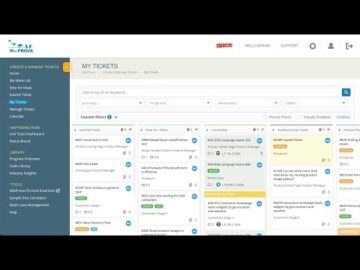 Posted On Features
Posted On FeaturesMiaProva User Interface Review: Create and Manage Tickets


This video provides a brief overview of the Create and Management Tickets section of the MiaProva application. Here users can create tickets, manage them across…
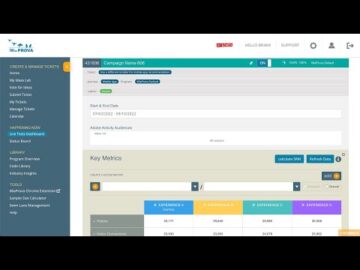 Posted On Features
Posted On FeaturesMiaProva User Interface Review: Happening Now


This video provides a brief overview of the Happening Now section of the MiaProva application. Here users can see all Activities that are live, any…
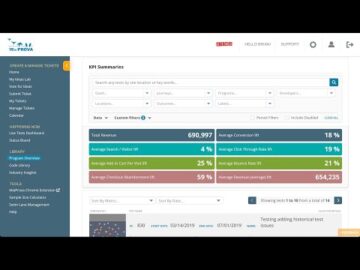 Posted On Features
Posted On FeaturesMiaProva User Interface: Library


This video provides a brief overview of the Library section of the MiaProva application. Here users can see all archived Activities, Program Impact against organizational…
 Posted On Features
Posted On FeaturesAdobe Target Parent and Child Activities


WIth Adobe Target, you can have two Activities work together to assign users to groups after some behavior has occurred or any other event that…
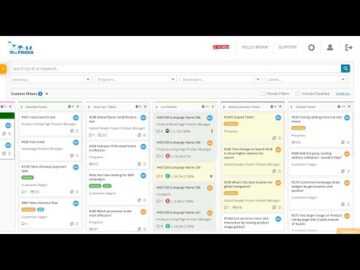 Posted On Features
Posted On FeaturesLive Dashboard Q&A


We received some great questions from a video we made about the MiaProva LIve Dashboard. This video is a response to those questions.
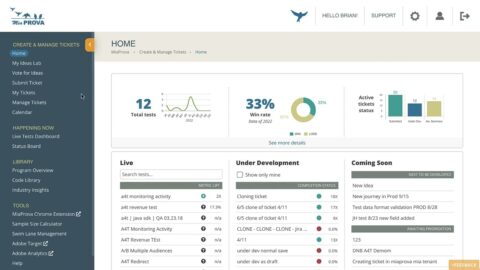 Posted On Features
Posted On FeaturesMiaProva Live Dashboard


MiaProva’s Live Dashboard provides organizations with various tools to manage any Activities in flight. This quick 2-minute video gives you an overview of some of…
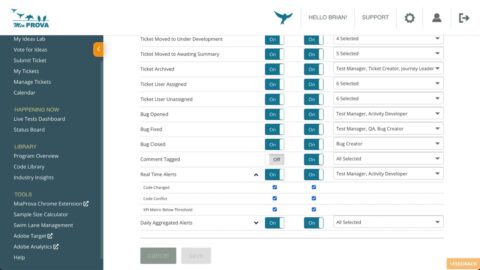 Posted On Features
Posted On FeaturesMiaProva Product Updates August 22, 2022


MiaProva regularly makes product releases once or twice a month on average. This video outlines some of the updates made this week. Monday, August 22,…
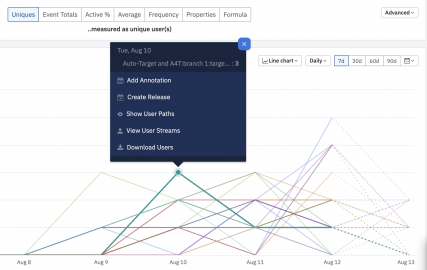
Amplitude and Adobe Target


Amplitude is a Digital Optimization System that we have been asked about quite a bit lately. It turns out, MiaProva has some friends there from…
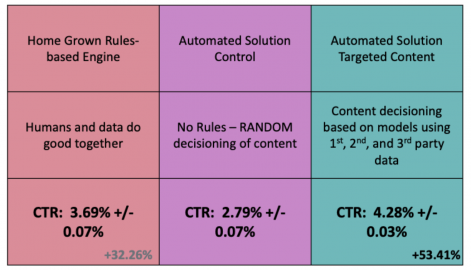
Why are we paying for Adobe Target Premium?


Optimization Management is so much more than managing the intake and output of tests. A true Optimization Management Platform enables the organization to monitor tests…