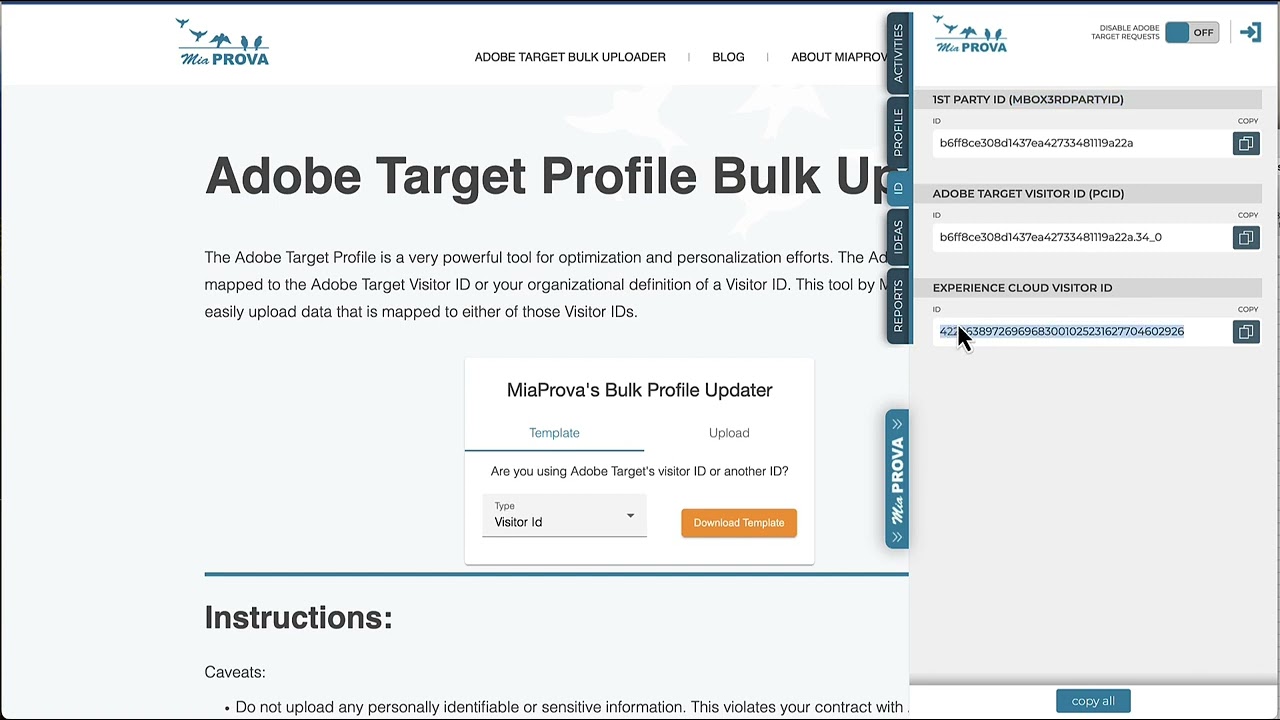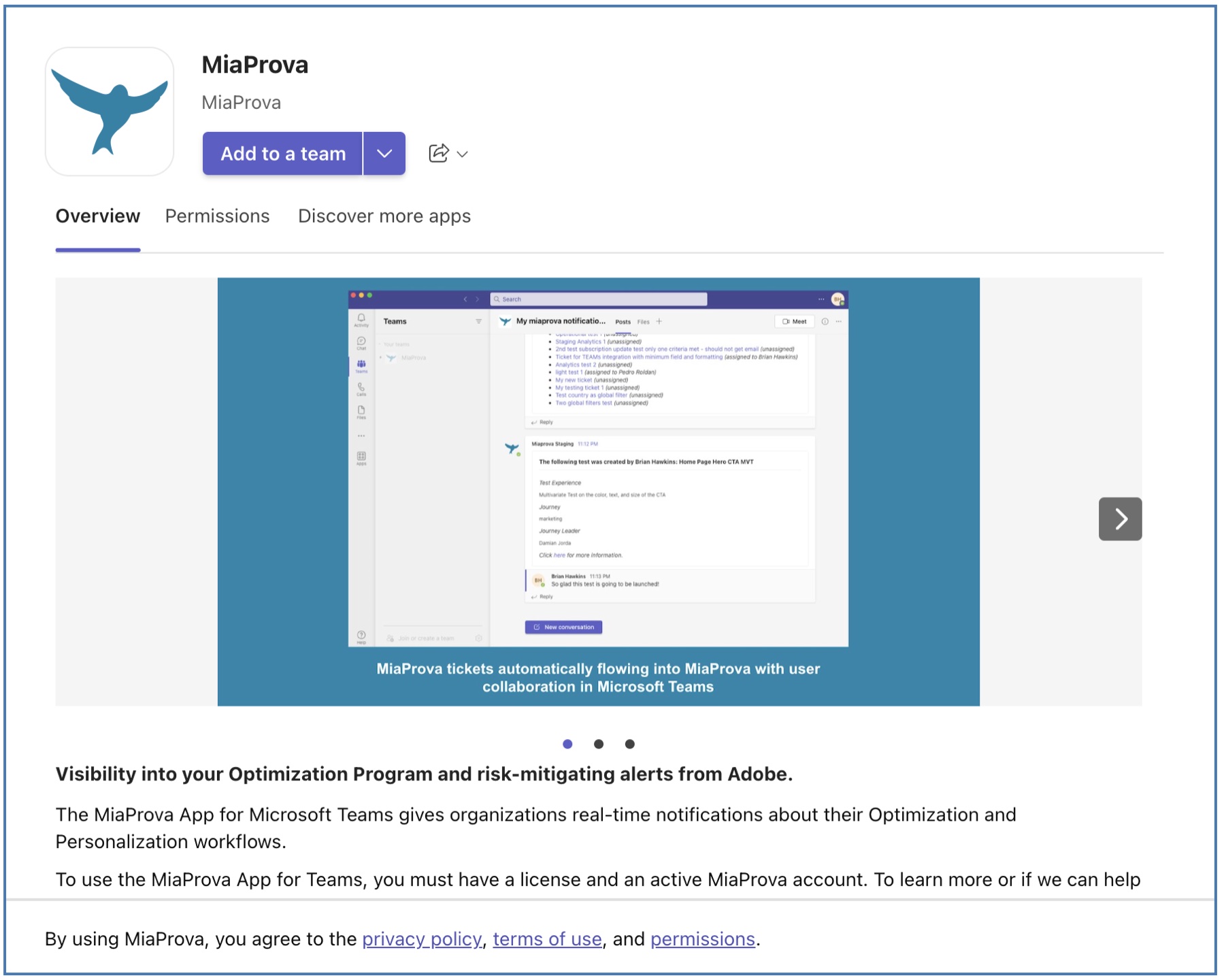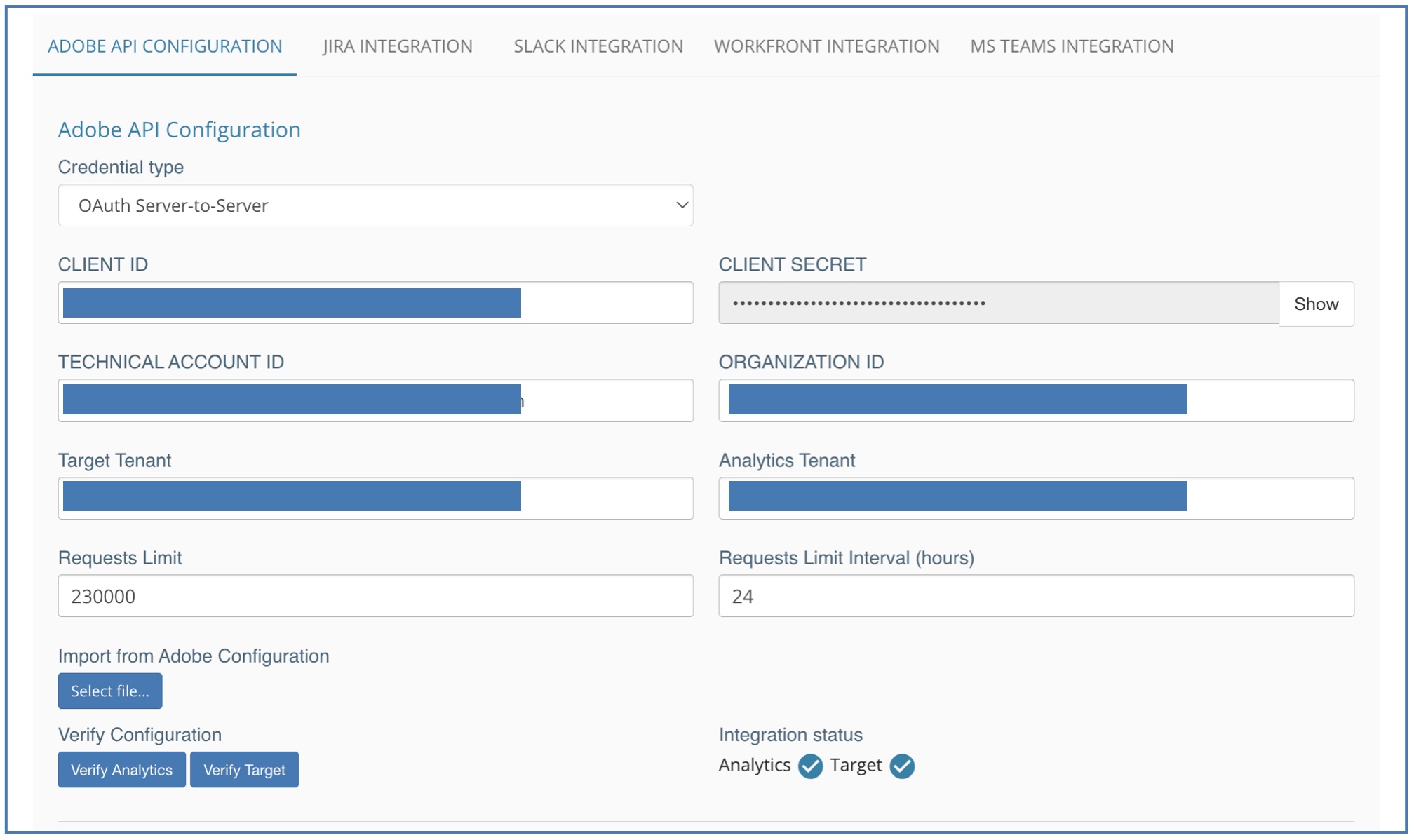Adobe Analytics
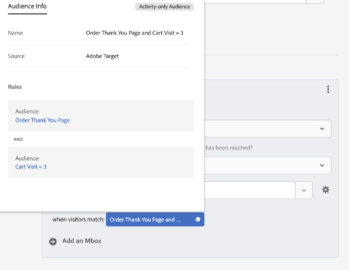
Activity Conversions Use Case


This week, we had a client reach out to us with an interesting use case with one of their Activities in Adobe Target. The Activity…
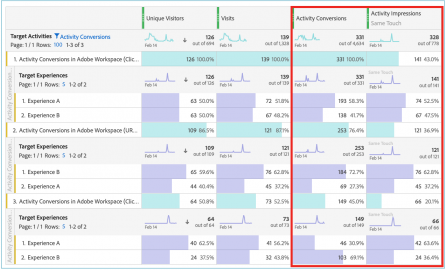 Posted On Adobe
Posted On AdobeAdobe Analytics Activity Conversions


MiaProva makes heavy use of Activity Conversions via Adobe Analytics and because of that, we have gotten quite a few questions about scenarios where it…
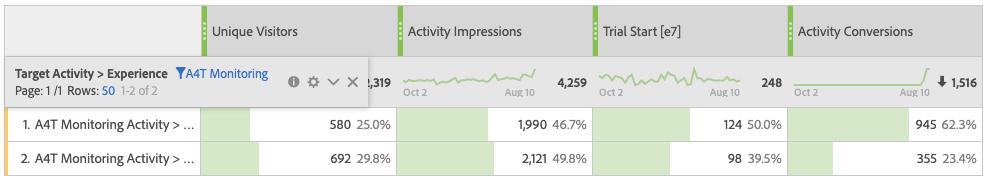 Posted On Features
Posted On FeaturesA4T – Activity Conversions


The Adobe Analytic’s Product team had a pretty significant product release last week that will be greatly appreciated by the A4T and the MiaProva communities.…