Adobe recently rolled out a new Visual Experience Composer (VEC) to all customers. While the updated interface introduces some powerful new features, it also comes with a bit of a learning curve. I created a short video highlighting key tips and insights that have been especially useful for my clients, and I’ve included a few summary notes below to help you get up to speed.
Introducing the New Adobe Target Visual Experience Composer (VEC)
Adobe has now fully rolled out the updated Visual Experience Composer to all Adobe Target customers—Standard and Premium—with no additional licenses required Adobe Blog+15Experience League+15Experience League+15.
This redesigned WYSIWYG tool, included in Target Standard/Premium 25.2.1 (released February 17, 2025), modernizes the visual editor with a cleaner, more flexible interface and improved workflows Experience League+5Experience League+5Experience League+5.
What’s New in the Visual Editor
• Streams and Rails: A New Editing Layout
- Experiences rail on the left remains—and can no longer be collapsed—allowing easy switching and management of experiences.
- A new Components rail lets you drag-and-drop components (text blocks, buttons, images) onto the design canvas.
- The Modifications rail has moved to the left and consolidates all edits, CSS, code tweaks, or offers in one place, with bulk operations and clean management features Experience League.
- A right-hand Properties rail lets you inspect, configure, duplicate, hide, or delete selected components without digging into the code. It’s collapsible for workspace flexibility Experience League.
• Improved Canvas Controls
- Design and Browse modes—you can toggle between modes to browse your site live and switch back to design for edits.
- Supports multiple viewports: fit‑to‑screen, desktop, tablet, mobile landscape and portrait, with zoom in/out controls.
- New undo/redo buttons give confident editing control Experience League.
• Activity & Configuration Enhancements
- Activity settings access via a Configure icon above the canvas lets you manage audience targeting, page delivery rules, multi-page setups, and site-level preferences. Advanced options like Assign Properties are available in Target Premium Experience League.
Visual Editing Helper Extension
To use the new VEC smoothly across more environments, Adobe now requires the Visual Editing Helper extension for Chrome. This replaces the older VEC Helper and handles issues like iframe restrictions and SameSite cookie policies, ensuring pages load reliably for editing and QA mode—even before at.js is implemented on a site Experience League+7Experience League+7Experience League+7.
This extension is especially useful for:
- Clients whose site doesn’t yet include Target code.
- QA environments or staging sites behind security.
- Editors working across multiple customer sites without custom hooking tools Experience League+1miaprova.com+1.
Why This Matters
- All customers now get access to the same modern visual composer—no more legacy toggles or hidden features Experience LeagueExperience League.
- Faster, cleaner workflows—components, modifications, and properties all in clear rails for intuitive editing.
- Greater flexibility with Design/Browse modes, viewport support, and undo/redo capabilities makes experience authoring more efficient and reliable.
- Secure and smooth page loading thanks to the Chrome extension—no more iframe or cookie hassles during editing sessions.
What You Should Do Next
- Install the Visual Editing Helper extension from the Chrome Web Store—it’s required for the new editor to function properly Experience LeagueChrome Web Store.
- Familiarize yourself with the new layout: Components, Modifications, Properties rails, plus Design/Browse toggles and canvas controls.
- Dive into activity creation: configure settings, explore the drag‑and‑drop interface, test your offers and variants within different viewports.
Who Benefits Most
- Marketers and UX teams: a more visual and accessible editor to build and refine experiences without developer support.
- Administrators: full access to updated UI across accounts without additional licensing.
- Developers and QA engineers: using the Visual Editing Helper extension ensures reliable access even on secured or internal sites.
Known Limitations / FAQs
- The Chrome extension is mandatory for full functionality—especially for complex pages or environments with strict security.
- Custom-code modifications and Undo behavior have been improved in this release, but edge cases may still require manual tweaks—refer frequently to the release notes for known issues and bug fixes Experience LeagueExperience League.
Summary
The updated Visual Experience Composer in Adobe Target offers a revamped, efficient, and user‑friendly editing interface—now live for all Target users. Coupled with the mandatory Visual Editing Helper extension in Chrome, this launch marks a new era for visual experimentation and personalization.
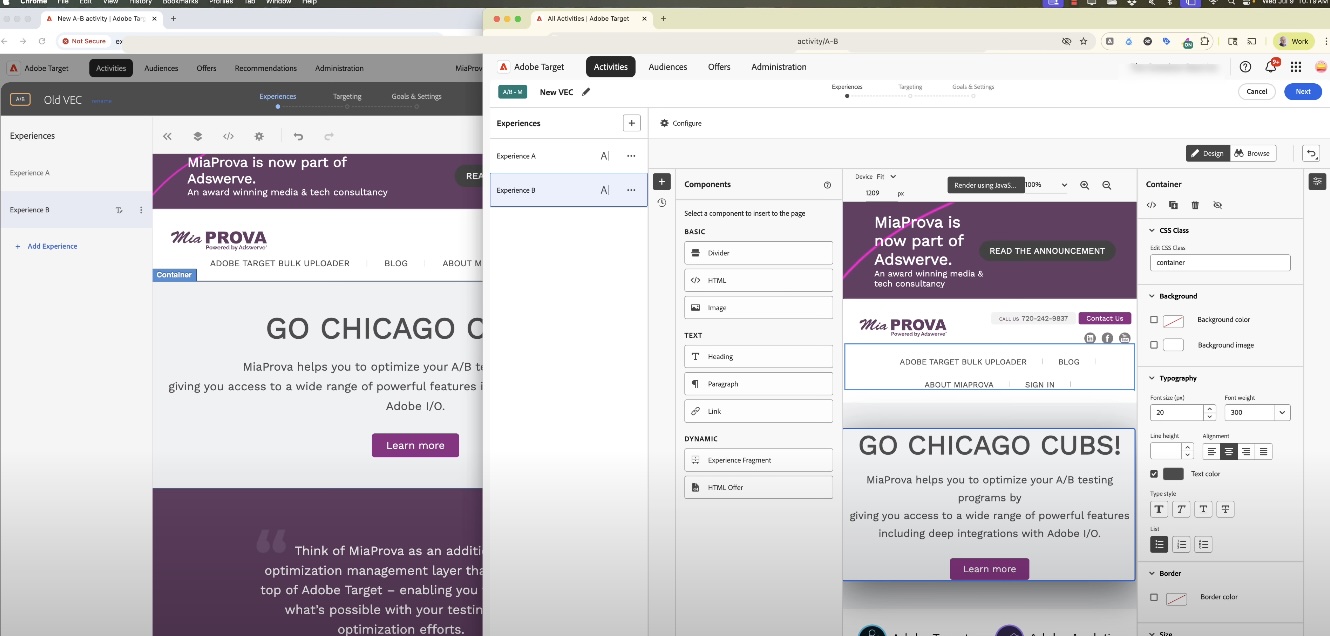
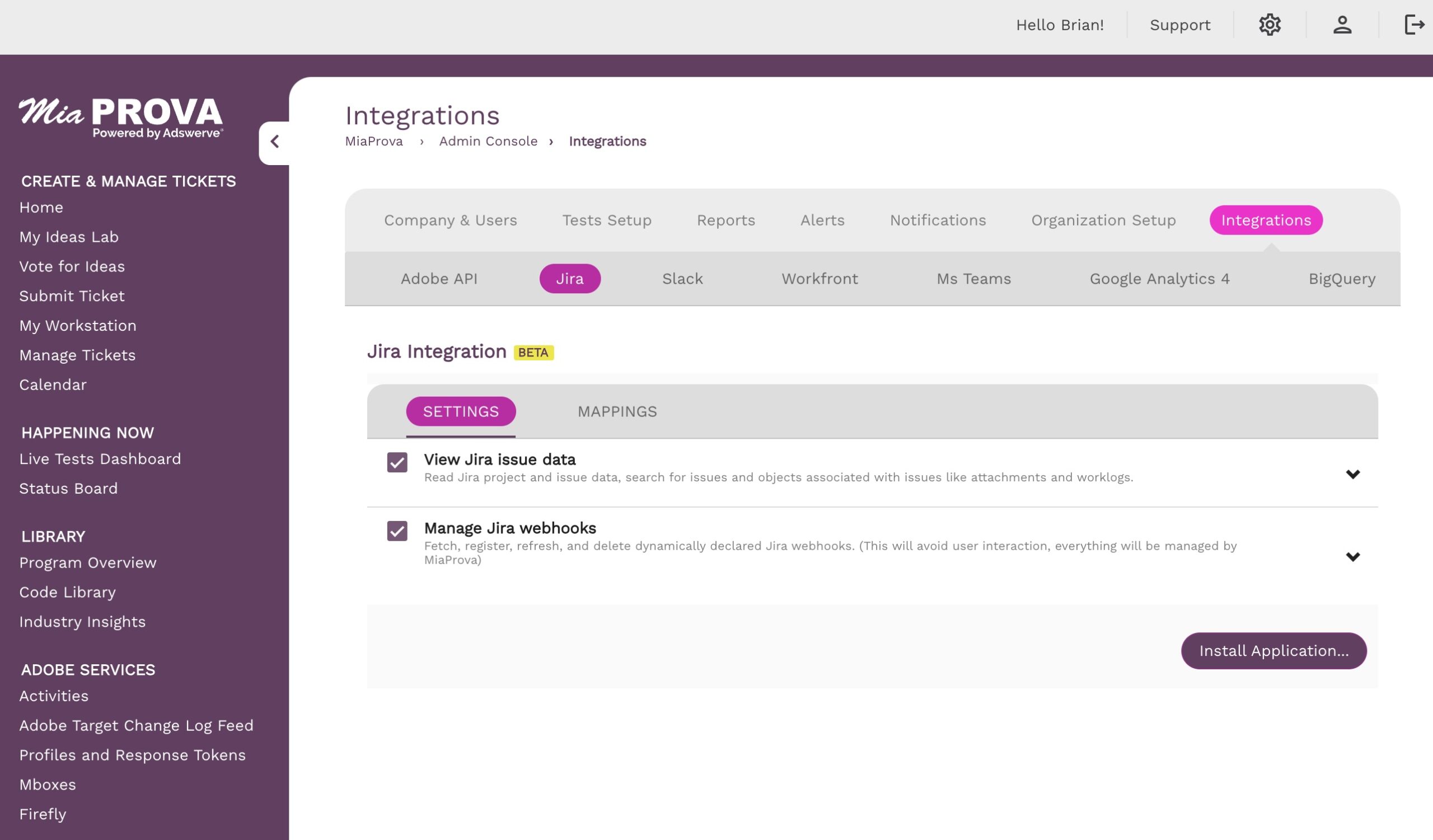
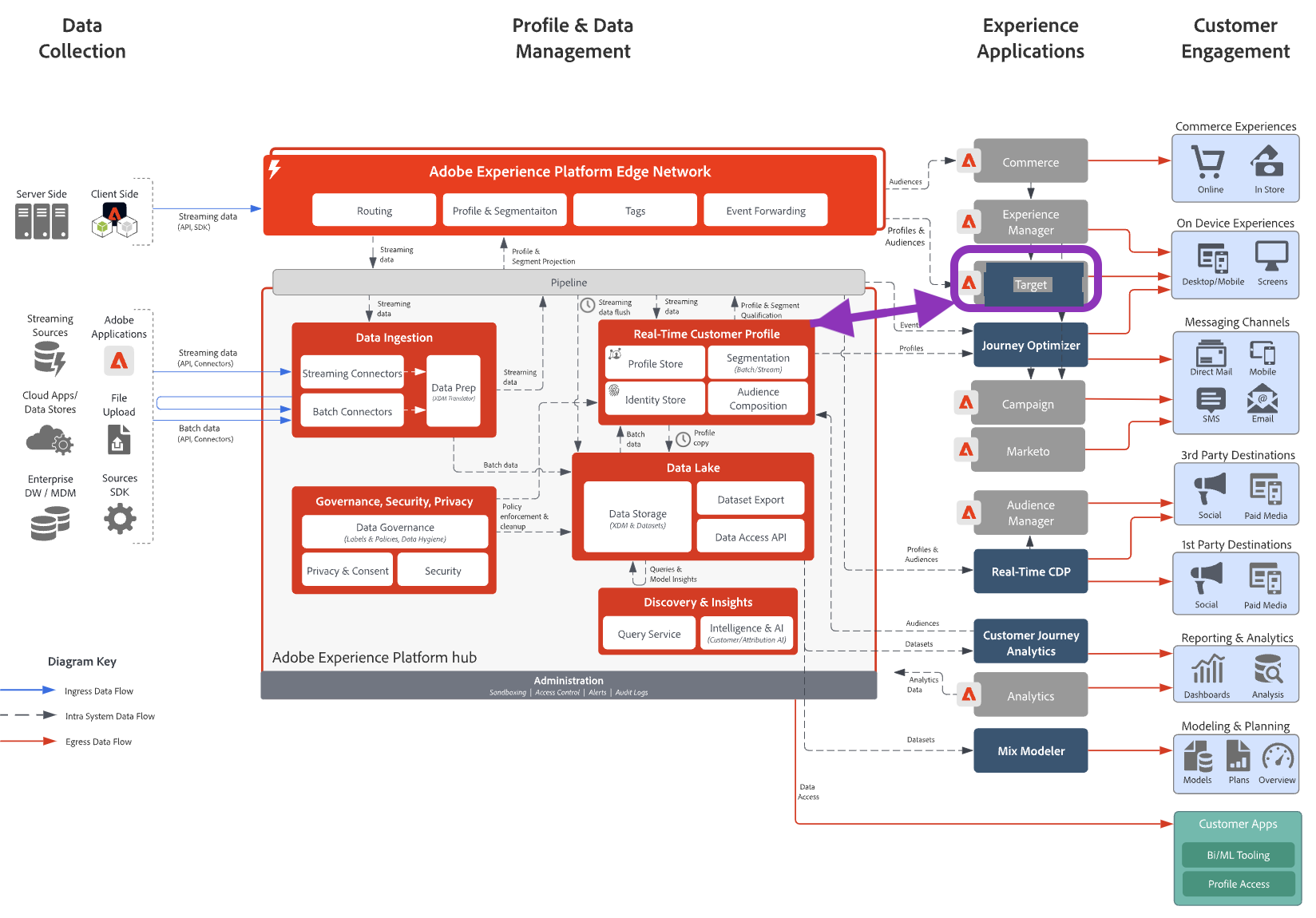
Leave a Reply