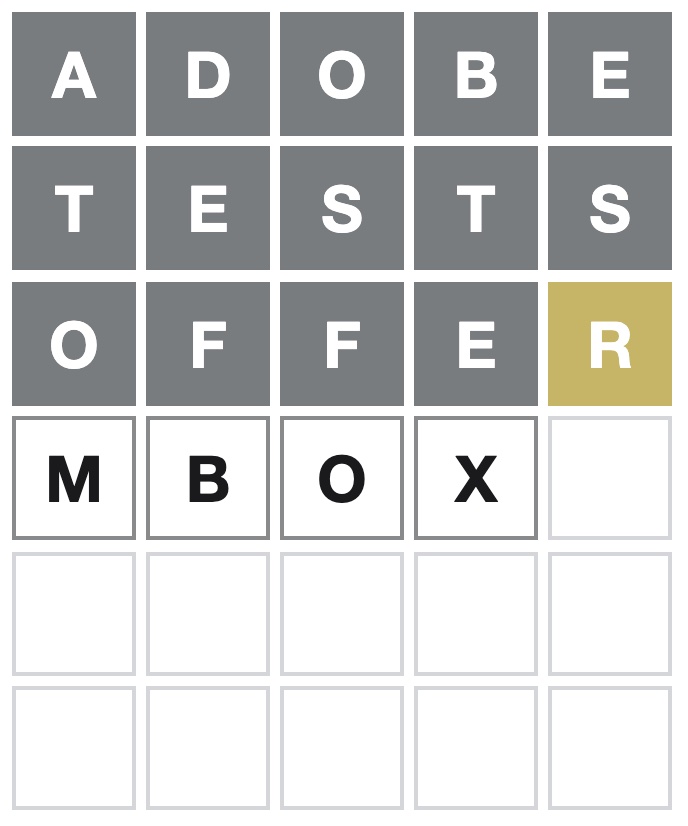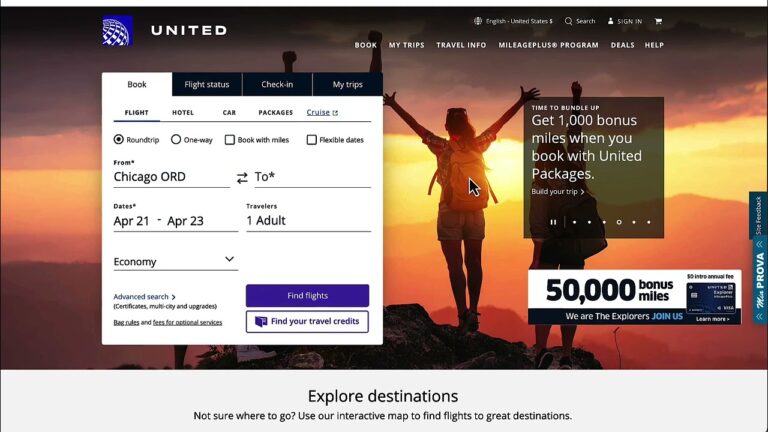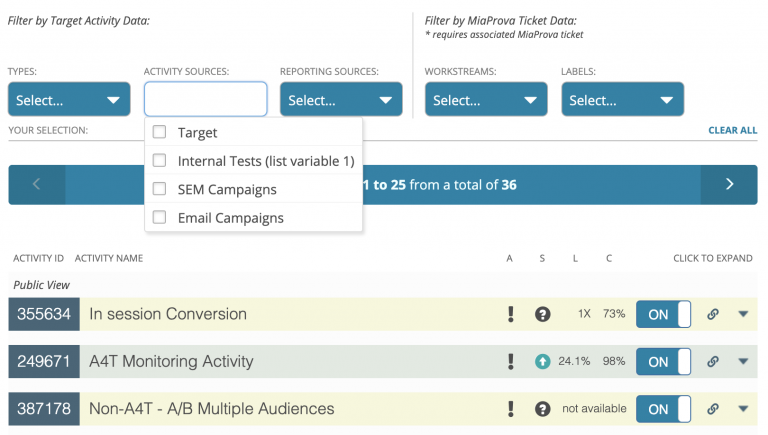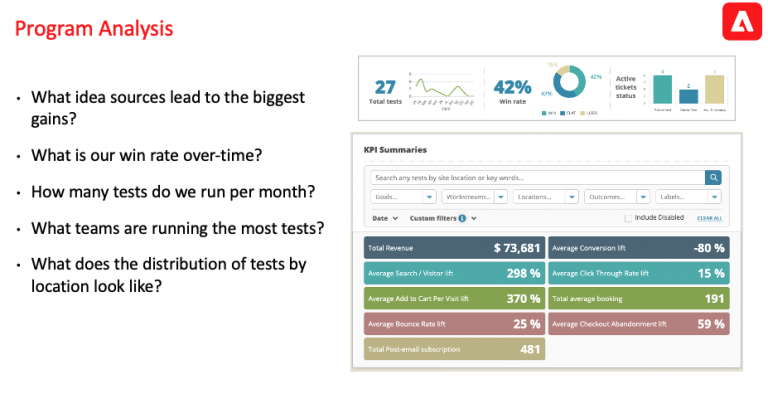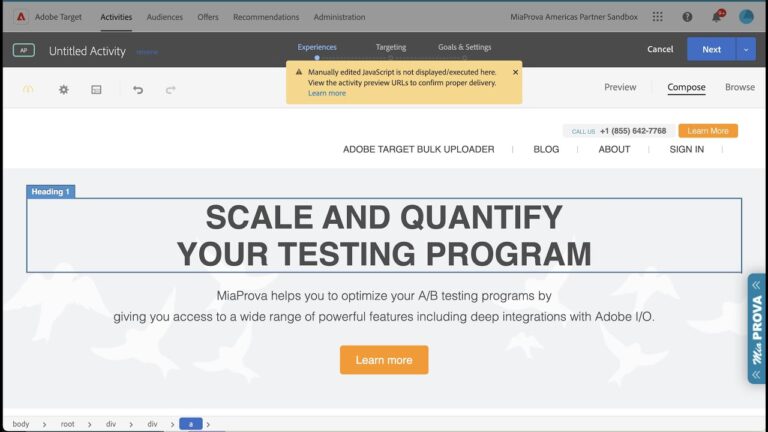Adobe Target Geo-Targeting
More and more organizations are finding out just how easy it is to use Adobe Target for personalization vs. straight-up testing and optimization. In fact, I would estimate that about 2/3rd’s of MiaProva customers are using geo-targeting in one form or another.
Geo-Targeting can, and should, play a pretty big role when it comes to those personalization efforts. There is quite a bit to geo-targeting via Adobe Target and if you were interested in learning about all the features, I would recommend this article.
If you have at.js 2.x, there isn’t an easy way to debug or override the geo-targeting to validate that geo is working as expected and I also often get asked if there is a way to see what geo-data Adobe has for my IP address. To provide people that visibility, I created the content below that comes directly from Adobe Target:
If you see content above, that means Adobe Target is functioning as expected and the values you see are what Adobe has mapped to your IP address.
The code that I used and that comes from Adobe Target to make this happen, looks like this:
<style>
div.id_target {
text-align: left;
}
div.id_map {
margin-left: 25px;
margin-top: 10px;
margin-bottom: 5px;
}
h3 {
margin-left: 25px;
margin-top: 10px;
margin-bottom: 5px;
padding: 0px 5px;
font-size: 14px;
}
</style>
<div class="id_target">
<h2>Adobe Target Geo Metadata</h2>
<h3>City: ${user.city}<br>
State: ${user.state}<br>
Country: ${user.country}<br>
Zip: ${user.zip}<br>
DMA: ${user.dma}<br>
Latitude: ${profile.geolocation.latitude}<br>
Longitude: ${profile.geolocation.longitude}<br>
ISP Name: ${user.ispName}<br>
Connection Speed: ${user.connectionSpeed}<br>
IP Address: ${user.ipaddress}</h3>
</div><br>
<div class="id_map">
<iframe allowfullscreen frameborder="\"0\"" height="\"250\"" src="/"https://www.google.com/maps/embed/v1/search?key=AIzaSyAxhzWd0cY7k-l4EYkzzzEjwRIdtsNKaIk&q=${user.city},${user.state},${user.country}'/"" style="\"border:0\"" width="\"425\""></iframe>
</div>