Feature: Allow testing managers to remove a concluded tests from public view
Enhancement Details:
Testing Manager can now choose to make a test NOT visible to the larger audience in their organization (those with ‘general user’ role) on the Program Overview page. Simply switch the ‘ON’ button to ‘OFF’ on each test listed. Once the test is removed from public view, it will not be counted towards all the summary KPIs on the program overview page either. This feature provides more control for test managers to report out tests of interests. The ON/OFF switch is located by each test as shown below:
Please note that the test that is switched to OFF is NOT REMOVED from MiaProva, but simply made not visible to the users with ‘general users’ role in your organization. If the test managers decide at a later time to make the test visible again, simply click the ‘INCLUDE DISABLED’ checkbox on top of the filters panel, and that will make visible all the disabled tests.
Feature: Jira integration customization by each company
Enhancement Details:
Prior to this release, any updates to a ticket inside MIaProva’s test management work flow will trigger a mirrored update in Jira if a company enabled our integration. This release introduces a company-level, MiaProva admin controlled configuration to determine at the Final Awaiting Summary stage, if a ticket deleted in MiaProva will trigger a deletion in Jira. MiaProva customers should contact support@miaprova.com to indicate their preferences of this configuration.
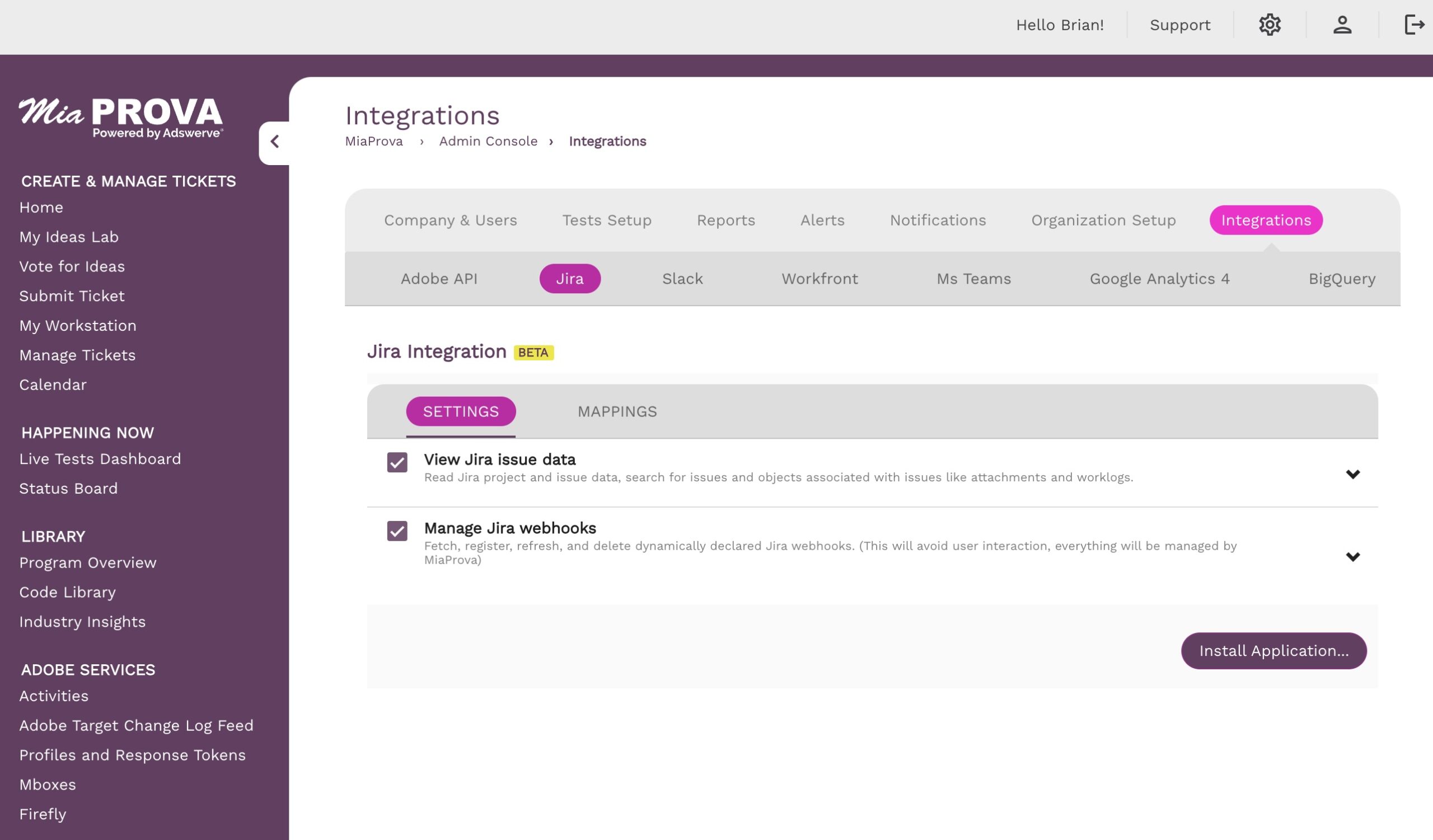
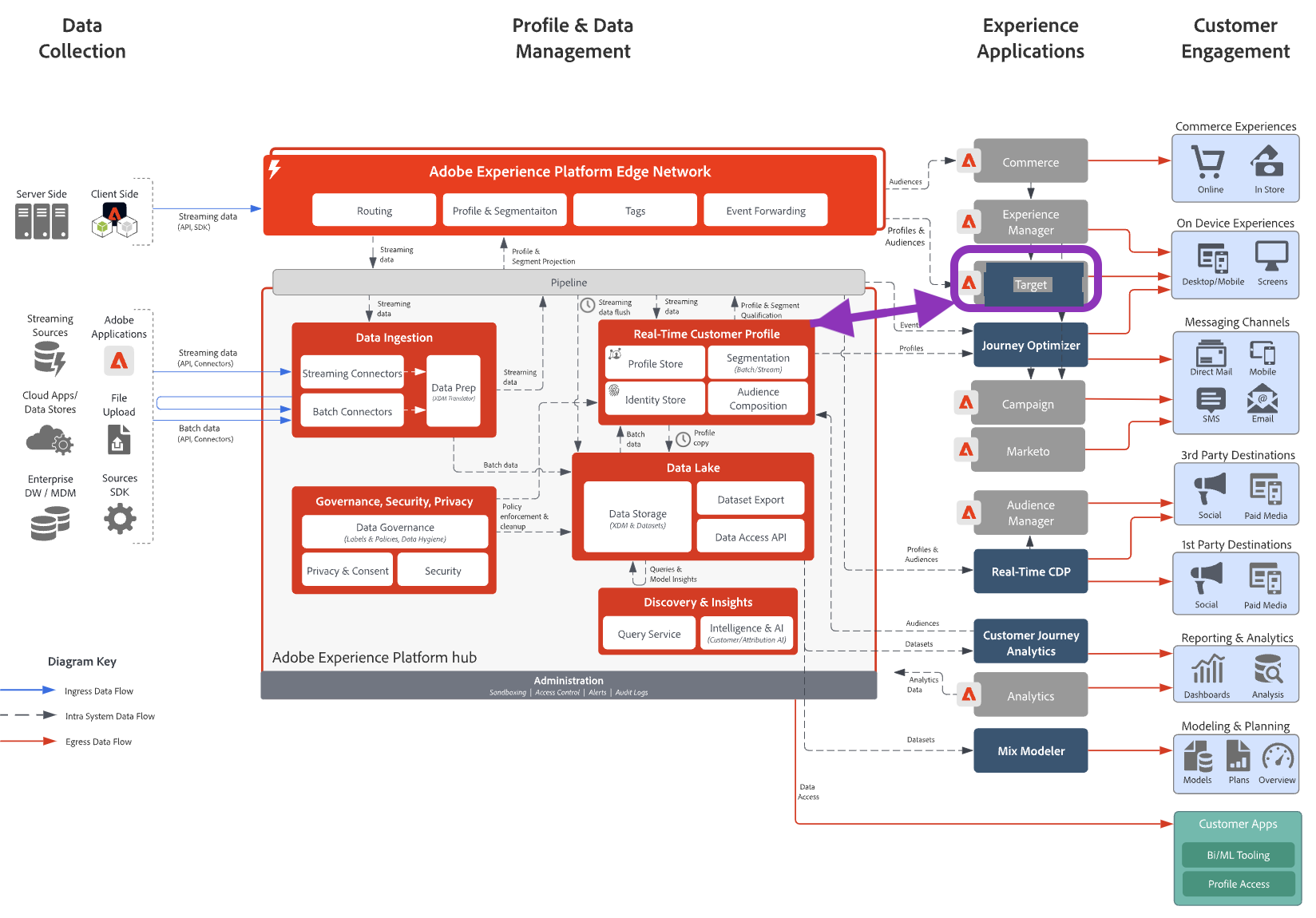
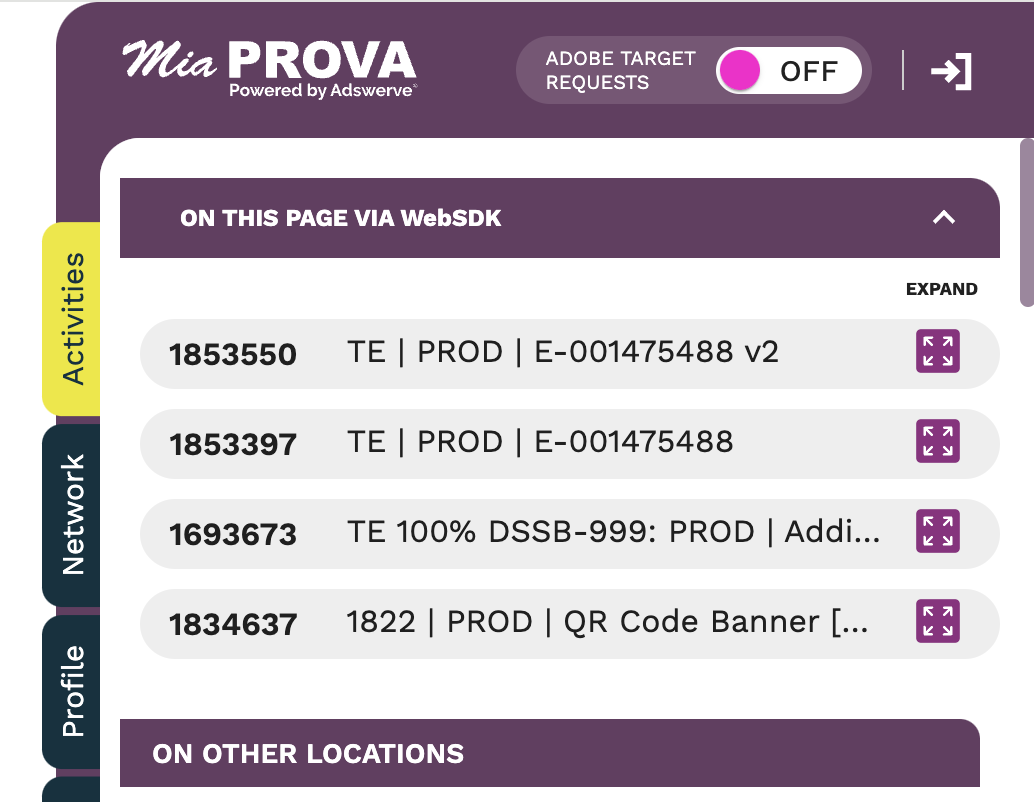


Leave a Reply